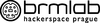Kategorie
Intel unveils its AI roadmap, chips to rival Nvidia
Intel on Tuesday formally introduced its Gaudi 3 processor — aimed at accelerating enterprise generative artificial intelligence (genAI) workloads — at its Vision 2024 conference and unveiled a range of next-gen products and strategic collaborations to grow genAI adoption.
The chipmaker’s strategy enveloped hardware and cloud services roadmaps for everything from the data centers to edge devices, including AI-enabled PCs.
During a keynote speech, Intel CEO Pat Gelsinger heralded the age of AI, which includes PCs that will be using a new family of Intel Core Ultra processors. The chipmaker expects to ship 40 million AI PC processors in 2024 and 100 million next year.
In December, Intel originally announced the upcoming release of its Gaudi 3 processor for data center AI workloads, and previewed its 14th-Gen Core Ultra “Meteor Lake” data center processors and 5th-Gen Xeon Scalable CPUs. The company made the official announcements of the two latter processors Tuesday.
Intel also announced that its next-generation Granite Ridge and Sierra Forest processors will be branded “Xeon 6,” replacing older marketing language that used generational terms, such as “Fifth-Gen Xeon Scalable” models.
Intel CEO Pat Gelsinger holds an upcoming Xeon 6 processor wafer.
IntelThe new Xeon 6 processors will incorporate software support for the MXFP4 data format, which reduces next-token latency by up to 6.5 times compared to 4th-generation Xeon using FP16, with the ability to run 70-billion-parameter Llama-2 large language models.
During its onstage presentation, Intel offered new details about the Gaudi 3 architecture, performance, and the OEMs committed to bringing it market and touted a number of new customers. The company cited more than a dozen “partners” using its Gaudi 3 accelerators, including Naver Corp., Bosch, NielsenIQ, and Seekr.
Historically, Nvidia has led the AI hardware market with it GPUs (graphics processing units) and TPUs [tensor processing units], created to power and train large language models and AI applications. Intel positioned its Gaudi 3 as a direct competitor to Nvidia’s H100 GPU.
The Gaudi 3 delivers 50% on average better inference and 40% on average better power efficiency compared to the Nvidia H100 – “at a fraction of the cost,” Gelsinger said. According to Intel, the Gaudi 3 accelerators can deliver four times AI compute for computer memory systems suing the BF16 floating point format and 1.5 times the in-memory bandwidth over Gaudi 2; it also offers twice the networking bandwidth compared to its predecessor.
Intel used TSMC’s 5nm process to build the Gaudi 3 chips, which are now available to original equipment manufacturers (OEMs) including Dell, HPE, Lenovo and Supermicro for AI data center market. The chip is designed to be strung together with thousands of others in racks within data centers.
Last year, Nvidia controlled about 83% of the data center chip market, with much of the remaining 17% dominated by Google’s custom tensor processing units (TPUs).
Benjamin Lee, a professor at the University of Pennsylvania’s School of Engineering and Applied Science, said Intel’s trajectory isn’t an easy one and it has challenges to being competitive with Nvidia.
“Intel long dominated the design and manufacture of high-performance CPUs, but recent challenges reflect fundamental changes in the computing landscape,” Lee said. “Data centers will continue to deploy CPUs in large numbers to support Internet services and cloud computing, but are increasingly deploying GPUs to support AI, and Intel has struggled to design competitive GPUs.”
Intel’s unique advantage is that it’s the only domestic chip fabrication provider that could possibly compete with TSMC in manufacturing the most advanced chips, “giving it an upper hand against competitors like Nvidia and AMD, which are fabless,” Lee said. “Intel has not yet succeeded in establishing and growing a foundry business like TSMC. This will be essential to its future, given so many technology companies now design their own high-performance processors.”
Intel also has not kept pace with TSMC’s advances in transistor technology or the ability to satisfy contracts with the precision and efficiency to match TSMC’s foundry, Lee said. And Intel currently lacks the fabrication capacity to serve both its own manufacturing needs and a larger customer base.
Intel’s roadmap as laid out by its CEO is sensible, Lee noted, yet “the million-dollar question is whether it can execute it effectively using a fresh injection of federal funding from the CHIPS Act.”
In August 2022, Congress passed the CHIPS and Science Act (CHIPS Act) to address processor shortages exposed by the Covid-19 pandemic. The legislation provided the US Department of Commerce (DoC) with $52.7 billion for a suite of programs under the CHIPS for America program to “revitalize” the US position in semiconductor research, development, and manufacturing. Intel is poised to get about $8.5 billion of those funds.
Intel’s Gelsinger heralded the CHIPS Act as enabling the company’s first chips to emerge from its $20 billion Ocotillo fabrication facility in Chandler, Ariz., last year.
At present, however, the CHIPS Act provides little direct support for chip designers such as Nvidia’s GPUs, Apple’s NPUs, and Google’s TPUs, all of which have historically flourished in the US.
During its Vision conference, Intel also provided updates on its next-gen products and services across all segments of enterprise AI, including its new Intel Xeon 6 processors, which can run retrieval augmented generation processes, or “RAG” for short
RAG creates a more customized and accurate genAI model by using an organization’s proprietary data and information; that can greatly reduce known AI problems such as erroneous outputs and hallucinations.
Gelsinger illustrated how unreliable genAI is using data scraped from the Internet that’s not updated in real time.
With standard LLMs, “maybe if you’re really good you’re updating and retraining…maybe once a week, maybe once a month?” he said. “When you’re combining [an LLM] with real-time data coming through your vector databases, your streaming unstructured databases — as well and bringing both of those together in real time — we think that’s extraordinarily powerful.”
Intel also said that this quarter it will release a new brand for its next-generation processors for data centers, cloud and edge purposes. The Intel Xeon 6 processors with Efficient-cores (E-core — formerly code-named Sierra Forest), will offer up to 2.4 times the performance per watt and 2.7 times better rack density compared to 2nd-gen Intel Xeon processors.
He described the past decade of Intel’s innovation as mundane, saying the company made PCIe a little bit faster, incrementally upgraded DDR memory, and added “a few more cores” to chips before shipping them out the door.
“Boring,” Gelsinger said. “AI is making everything exciting like we haven’t seen. The fundamental direction computing is taking is the biggest change in technology since the Internet, and it’s going to reshape every aspect of our business and yours.”
The total addressable market for semiconductor is expected to grow from $600 billion now to more than $1 trillion by the end of the decade, he said.
To that end, Gelsinger also announced that the company’s next-generation Core Ultra client processor family (code-named Lunar Lake) will be launching later this year. The processors will have than 100 platform tera operations per second (TOPS) and more than 45 neural processing unit (NPU) TOPS for next-generation AI PCs.
“Intel’s on a mission to bring AI everywhere,” Gelsinger told a packed auditorium in Phoenix, Ariz. “I’m quite excited about the next platform. You know, before competitors shipped their first [AI] chips, we’re launching our second — the Lunar Lake with 3X the AI performance. And, the third generation is in [fabrication].”
Gelsinger compared AI-enabled PCs to Wi-Fi, saying the day will come when a PC without AI capabilities will be considered passé. “Microsoft Copilot, AI developers, Zoom and Teams summarization, translation, contextualization,” he said. “Every application is going through an AI makeover. You’re going to miss out. Simply put, it’s time to refresh your PCs.”
Intel is also working on creating an open Ethernet networking model for AI fabrics, and introduced an array of AI-optimized Ethernet solutions. The company is working through the Ultra Ethernet Consortium (UEC) to design large scale-up and scale-out AI fabrics.
“These innovations enable training and inferencing for increasingly vast models, with sizes expanding by an order of magnitude each generation,” Intel said in a statement. “The lineup includes the Intel AI NIC (network interface card), AI connectivity chiplets for integration into XPUs, Gaudi-based systems, and a range of soft and hard reference AI interconnect designs for Intel Foundry.”
Artificial Intelligence, CPUs and Processors, Emerging Technology, Industry, Intel, Vendors and ProvidersLinux vs. Windows: A Critical Look at Desktop Choices
Google Sheets power tips: How to use dropdown lists
Google Sheets lets you design spreadsheets with sophisticated features, and one of the most useful to know is dropdown lists. You can add a dropdown list to a cell (or to a range of cells), and when you or another person with access to your spreadsheet clicks the cell, a dropdown will open that shows a list of numbers or words that they can select. The number or word that’s selected will then appear inside the cell.
Some use case examples:
- You need co-workers to enter very specific numbers or words into your spreadsheet. Providing dropdown lists makes this more convenient for them and eliminates the risk of mistyped entries.
- You add a dropdown list containing number presets that immediately change a chart embedded on your spreadsheet.
- You create a spreadsheet to track a project, in which co-workers select their work progress status from a dropdown list.
This guide walks you through the basic steps of creating dropdowns and adding color to them. In this article, we assume you already know the basics of using Google Sheets. If you need help getting started, see our Google Sheets cheat sheet.
How to add a dropdown list in Google SheetsYou can create two kinds of dropdown lists in Google Sheets: The first lists specific numbers or words that you’ve entered as preset choices, while the second lists data that currently appears in a range of cells in your spreadsheet.
Create a dropdown that lists numbers or wordsSelect the cell or range of cells where you want the dropdown to be on your spreadsheet. Then, on the toolbar above your spreadsheet, click Insert > Dropdown. The “Data validation rules” sidebar opens to the right.
Type in each item you want to appear in the dropdown list.
IDG
To add items to your dropdown: Inside the boxes “Option 1” and “Option 2,” type the number or word options that you want included in your dropdown list. Click Add another item to add another option to the dropdown.
To move an item in the dropdown list: Click-and-hold the six-dot icon to the left of an item, drag it up or down, and release it in a new spot on the dropdown list.
To assign a color to an item in the list: Click the gray circle to the left of an item. From the “Colors” panel that opens, click the color you want for the item’s background. If you want to select a color you don’t see or change the item’s text color, click Customize.
You can assign colors to the items in a dropdown.
IDG
When the item is selected from the dropdown on your spreadsheet, the cell and its text display its assigned color. In addition to making your spreadsheet more visually interesting, unique colors can help differentiate items or signify the importance of an item.
To change the dropdown display style: Click Advanced options and scroll down in the “Data validation rules” sidebar until you see “Display style.” The options here let you control how the dropdown appears in the cell you’ve selected in the spreadsheet. If you’ve selected multiple cells, each cell will have its own dropdown indicator.
- Chip: The dropdown appears as a button with a down arrow at its right. This is the default option. Users click the button to open the dropdown list.
- Arrow: This type of dropdown is indicated only by a down arrow at the right edge of the cell. Users click the arrow or double-click anywhere in the cell to open the dropdown list.
- Plain text: This type of dropdown has no indicator. To open the dropdown list, users double-click the cell or type the first letter or number of an item in the dropdown.
Two chip style dropdowns on the left, two arrow style dropdowns on the right.
IDG
To insert your dropdown in the spreadsheet: When you’re finished building your new dropdown, click the Done button at the bottom of the sidebar.
Now when a user clicks (or double-clicks) one of the cells you selected in the first step, a dropdown will open that lists the numbers or words you typed in above. When one of these items is selected, it will appear inside the cell.
In the spreadsheet, click the down arrow in a cell with a dropdown list to see the available options (left); the item you select will appear in the cell (right).
IDG
Dropdown lists with colored items selected in the chip and arrow display styles.
IDG
If you assigned a color to an item and chose the chip style display, the color appears on the button in the cell after a user selects it. If you chose the arrow or plain text style, the entire cell shows that color.
Create a dropdown that lists data from your spreadsheetSelect the cell or the range of cells where you want the dropdown to be on your spreadsheet. Then, on the toolbar above your spreadsheet, click Insert > Dropdown to open the “Data validation rules” sidebar to the right.
Under “Criteria,” click Dropdown. From the list that opens, select Dropdown (from a range).
To manually enter a range of cells: Inside the entry box that appears below “Dropdown (from a range),” type the range of cells that you want to appear as items in the dropdown list. For example, if you type in A1:A10, the data inside cells A1 to A10 on your spreadsheet appear as the 10 items in the dropdown list.
To select a range of cells: Click the grid icon inside the entry box below “Dropdown (from a range).” The “Select a data range” panel will open over your spreadsheet. With this panel open, you can scroll through your spreadsheet. Select a range of cells in the spreadsheet; their letter-number designations (for example, C4:G4) appear in the panel’s entry box.
Selecting a range of cells as the source data for a dropdown.
IDG
Click the OK button. In the “Data validation rules” sidebar, your selected range of cells appears inside the entry box below “Dropdown (from a range),” and the data in those cells appears as the items in your dropdown list.
To change the dropdown’s appearance: Just as for the first type of dropdown, you can rearrange items in the list, assign colors to items in the list, and change the look of the dropdown indicator. See the previous section of the story for full instructions.
To insert your dropdown in the spreadsheet: When you’re finished building the dropdown, click the Done button at the bottom of the sidebar.
Now when a user clicks (or double-clicks) one of the cells you selected in the first step, a dropdown will open that lists the current data (numbers or words) from the range of cells that you selected. When one of these items is selected, it will appear inside the cell.
The dropdowns in column I show a list of items from the selected cell range (C4 to G4).
IDG
If the range of cells you selected includes formulas, the current number appearing in a cell that’s calculated by a formula will appear as an item on the dropdown list. If the range of cells you selected contains words, those words will appear in the dropdown list. You can even select a range of cells that contains a mix of formulas, numbers, and words. The dropdown will list whatever currently appears in each cell in the range of cells you selected.
How to edit or delete a dropdownClick (or double-click) a cell that has a dropdown in it. On the dropdown menu that opens, click the pencil icon on the lower right. This opens the “Data validation rules” sidebar, and you can make changes to the dropdown, such as changing items’ values or colors.
To delete the dropdown from your spreadsheet, click Remove rule at the bottom of the sidebar.
If you have two or more dropdowns on your spreadsheet, you can see them all listed in the “Data validation rules” sidebar. From the toolbar above your spreadsheet, select Data > Data validation. On the sidebar that opens, click the dropdown you want to edit to open it in the sidebar, or click the trashcan icon next to it to delete it from your spreadsheet.
You can view all the dropdowns in a spreadsheet by selecting Data > Data validation.
IDG
How to apply conditional formatting to a dropdownAs mentioned previously, assigning different colors to the items in a dropdown can indicate their relative importance. Another way to do this is to assign background colors using conditional formatting rules. This gives you some additional options for highlighting the status of items in the list, including triggering colors based on formula calculations and displaying items along a color scale.
Note: Applying conditional formatting to dropdowns should not be used in addition to assigning colors to the items in a dropdown as described above, but as an alternative approach. Also, it works best with the arrow or plain text dropdown display styles. If you use the default chip style, the button will obscure most of the background color in the cell.
Assign color triggers to items in a dropdownYou can assign colors to numbers or number ranges that may show up when a formula in your dropdown list calculates them. For example, if the formula for an item in your dropdown list calculates the number 90 or above, then the cell background color could become green when the item is selected from the dropdown list. If the value for an item is calculated from 20 through 89, then the cell background color would become yellow.
Select the cell or cell range that contains the dropdown that you want to apply color triggers to. Then, on the toolbar above your spreadsheet, click Format > Conditional formatting. The “Conditional format rules” sidebar opens along the right.
Use the “Conditional format rules” sidebar to assign background colors to items if they meet certain criteria.
IDG
In the sidebar under the “Format rules” header, click Is not empty. From the long list that opens, select Greater than or equal to.
An entry box with the words “Value or Formula” appears. Type in a value — in this example, type 90.
Next, below the bar labeled “Default,” click the Fill color icon, a paint can. A color selection panel opens. For our example, select bright green.
Designate the formatting rules (left), value (middle), and fill color (right) for an item in the dropdown.
IDG
Near the bottom of the sidebar, click Add another rule.
Inside the entry box under “Greater than or equal to,” this time type 20. Then click the paint can icon and select the color yellow.
Finally, click the Done button.
Now if a formula in your selected cell range for this dropdown calculates 90 or above and the number is selected from the dropdown list, the background color of the cell will become green. If the formula calculates 20 or above (up to 89) and the number is selected from the dropdown list, the background color of the cell will become yellow.
When the value of the list item selected is 90 or above, the cell is colored green. When it’s 20 or above (but less than 90), the cell is yellow.
IDG
Of course, you aren’t limited to “Greater than or equal to” rules or even numerical values. When you click Is not empty, the list that opens contains several other rules that you can apply to trigger a change in background color, based on the text, date, or numerical value of the data in the cell.
Assign a color scale to items in a dropdownYou can assign a range of background colors to the items in your dropdown list. For example, you could set it so that if the user selects 100 from your dropdown list, the cell background color turns green. For 60, the cell background turns yellow. For 10, the cell background turns red. And for any numbers on your dropdown list that fall between two of these three, the background will appear as an intermediate shade between the two colors. This provides a visual indicator for the values of items in a dropdown list.
To illustrate this, let’s create a dropdown list that contains ten numbers (10, 20, 30, etc.) that can be selected.
Select the cell or cell range that contains the dropdown list, then click Format > Conditional formatting to open the “Conditional format rules” sidebar. On the sidebar, click the Color scale tab on the upper right. The sidebar will switch to the “Color scale” panel.
The default color scale in the “Conditional format rules” is subtle. For this demonstration, we’ll use more dramatic colors.
IDG
Next, under the “Format rules” heading, click Min value under “Minpoint” to open its dropdown menu. For our example, select Number. Type 10 in the entry box to the right.
Click the paint can icon to the right. From the color selection panel that opens, select the color red.
To set up a color range, assign a Minpoint, Midpoint, and Maxpoint value and color.
IDG
Select Number from the dropdown lists under “Midpoint” and “Maxpoint” too, and type in 60 and 100, respectively. Click their paint can icons and select the color yellow for Midpoint and green for Maxpoint. As you set these points and colors, you’ll see a preview of the whole color range just above.
Click the Done button.
Now when the number 60 is selected from the dropdown list, the cell’s background color turns to yellow. When you select 70, the background color turns to a yellow that has a tinge of green mixed in. When you select 100, the cell’s background color will be fully green.
Using a color scale provides a visual indicator for the values of items in a dropdown list.
IDG
Manage conditional formatting colorsIf you want to change the background colors you’ve assigned to the items in a dropdown list, click to select the cell that contains the dropdown list, then click Format > Conditional formatting to open the “Conditional format rules” sidebar. In the sidebar you’ll see a list of the color assignments you’ve made for the dropdown list, each with its own color swatch.
Click the trashcan to remove a conditional color assignment.
IDG
To remove a color: Move the pointer over the color swatch and click the trashcan icon that appears to the right of the swatch.
To change a color: Click the color swatch. If it’s a single color, the sidebar will switch to the “Single color” panel. If it’s a range of colors, the sidebar will switch to the “Color scale” panel. Click the paint can icons on either panel to change colors.
To add a new color: Click Add another rule. The sidebar will switch to the “Single color” panel. If you want to assign a range of colors to the items in your dropdown list, click Scale color on the upper right to switch to this panel.
This article was originally published in November 2022 and updated in April 2024.
More Google Sheets tips- How to use the new genAI template tool in Google Sheets
- How to use Google Sheets for project management
- How to use smart chips in Google Docs and Sheets
- Google Sheets: How to use filters and slicers
- Google Sheets: How to use PivotTables
- Google Sheets: Create an automatically updating spreadsheet
- All Google Workspace tips and tutorials
Office 365: A guide to the updates
Office 365 and Microsoft 365 subscribers get more frequent software updates than those who have purchased Office without a subscription, which means subscribers have access to the latest features, security patches, and bug fixes. But it can be hard to keep track of the changes in each update and know when they’re available. We’re doing this for you, so you don’t have to.
Following are summaries of the updates to Office 365/Microsoft 365 for Windows, with the latest releases shown first. We’ll add info about new updates as they’re rolled out.
Note: This story covers updates released to regular Office 365/Microsoft 365 for Windows subscribers. If you’re a member of Microsoft’s Office Insider preview program or want to get a sneak peek at upcoming features, see the company’s “Release notes for Office for Windows Desktop (Beta builds)” page.
Version 2403 (Build 17425.20176)Release date: April 9, 2024
This build fixes a number of security holes. For details, see Release notes for Microsoft Office security updates.
What IT needs to know: Because this is a security update, it should be applied relatively soon. Over the next few weeks, check for reports about problematic issues, and if all seems well, apply the update.
Get more info about Version 2403 (Build 17425.20176).
Version 2402 (Build 17328.20184)Release date: March 12, 2024
This build fixes three bugs: one in which Access closed unexpectedly, one in which Excel closed unexpectedly when opening files with pivot tables and table design in macro-enabled files, and one in which Word closed unexpectedly when the undo function was used.
This build also fixes a number of security holes. For details, see Release notes for Microsoft Office security updates.
What IT needs to know: Because this is a security update, it should be applied relatively soon. Over the next few weeks, check for reports about problematic issues, and if all seems well, apply the update.
Get more info about Version 2402 (Build 17328.20184).
Version 2402 (Build 17328.20162)Release date: March 4, 2024
This build fixes several bugs, including one that crashed Outlook when a link was clicked on, and another for the entire Office suite in which opened Office apps didn’t automatically start when a laptop was reopened, and an error message appeared after manual relaunch.
Get more info about Version 2402 (Build 17328.20162).
Version 2402 (Build 17328.20142)Release date: February 28, 2024
This build fixes a variety of bugs, including one that caused Outlook to exit unexpectedly when expanding a conversation in the search results from a search of “All Mailboxes,” and another in which users were not able to create a bullet list with hyphens in PowerPoint.
Get more info about Version 2402 (Build 17328.20142).
Version 2401 (Build 17231.20236)Release date: February 13, 2024
This build fixes several bugs, including one in which macros were being corrupted when saving Excel files and another that affected the entire Office suite in which add-ins would not load after Click trust for content add-in was selected.
This build also fixes a number of security holes. For details, see Release notes for Microsoft Office security updates.
What IT needs to know: Because this is a security update, it should be applied relatively soon. Over the next few weeks, check for reports about problematic issues, and if all seems well, apply the update.
Get more info about Version 2401 (Build 17231.20236).
Version 2401 (Build 17231.20194)Release date: February 1, 2024
This build fixes a single bug in which expanded groups in the message list collapsed when users changed which column they were arranged by.
Get more info about Version 2401 (Build 17231.20194).
Version 2401 (Build 17231.20182)Release date: January 30, 2024
This build fixes a wide variety of bugs, including one in which Excel would stop responding when saving changes, one in PowerPoint in which Notes and Slide layout would open with incorrect proportions when a file was opened from a protected view, and one in Word in which comment cards appeared too wide and cut off text when changing or switching the screen in use.
Get more info about Version 2401 (Build 17231.20182).
Version 2312 (Build 17126.20132)Release date: January 9, 2024
This build fixes a number of security holes. For details, see Release notes for Microsoft Office security updates.
What IT needs to know: Because this is a security update, it should be applied relatively soon. Over the next few weeks, check for reports about problematic issues, and if all seems well, apply the update.
Get more info about Version 2312 (Build 17126.20132).
Version 2312 (Build 17126.20126)Release date: January 4, 2023
This build introduces a new sensitivity toolbar in Word, Excel, and PowerPoint that helps users understand the security policies that apply to their documents. It’s available when users are creating copies of their documents in File / Save As. In addition, Office now had a new default theme, which Microsoft says is “more modern and accessible.”
It also fixes a wide variety of bugs, including one in Excel in which Custom Menu text was truncated when right-clicking in a cell, one in PowerPoint in which restoring a previous version of a presentation was not working as expected when using Version History, and one in Word in which the content control end tag was marked at the end of the document automatically if the document was edited in Word Online and then opened in Word desktop.
Get more info about Version 2312 (Build 17126.20126).
Version 2311 (Build 17029.20108)Release date: December 12, 2023
This build fixes one bug in Outlook, in which the message list was blank when switching between the “Focused” and “Other” views.
It also fixes a number of security holes. For details, see Release notes for Microsoft Office security updates.
What IT needs to know: Because this is a security update, it should be applied relatively soon. Over the next few weeks, check for reports about problematic issues, and if all seems well, apply the update.
Get more info about Version 2311 (Build 17029.20108).
Version 2311 (Build 17029.20068)Release date: November 29, 2023
This build automatically inserts image captioning for Excel’s images. When you insert an image into a spreadsheet, accessibility image captioning is automatically generated for you.
It also fixes a wide variety of bugs, including one in Excel in which list box controls would not respond to mouse clicks after scrolling using the mouse wheel, and one in Word in which the language of a presentation was not retained when saving or exporting the presentation to a PDF file.
Get more info about Version 2311 (Build 17029.20068).
Version 2310 (Build 16924.20150)Release date: November 14, 2023
This build fixes several bugs, including one in which Outlook failed to comply with the default browser settings for some users, and another in which new lines were added to an Outlook signature when pressing Enter in the body of the email.
It also fixes a number of security holes. For details, see Release notes for Microsoft Office security updates.
What IT needs to know: Because this is a security update, it should be applied relatively soon. Over the next few weeks, check for reports about problematic issues, and if all seems well, apply the update.
Get more info about Version 2310 (Build 16924.20150).
Version 2310 (Build 16924.20124)Release date: Oct. 31, 2023
This build fixes a bug that caused Outlook to exit unexpectedly when clicking the More link in the Search results list.
Get more info about Version 2310 (Build 16924.20124).
Version 2310 (Build 16924.20106)Release date: Oct. 25, 2023
In this build, the Teams Meeting App works in Outlook, too. With it, you’ll be able to configure a meeting app while scheduling an invite in Outlook. The meeting app will be ready to use when you chat or join the meeting on Teams.
A wide variety of bugs have also been fixed, including one in Excel where certain Pivot Tables would load slowly; one in which OneNote would close unexpectedly when rapidly navigating from one .PDF file to another .PDF file between different sections, or when performing an undo operation on a .PDF printout insertion; and one in the entire Office suite that caused unexpected black borders to appear around screen captures added with the Insert Screenshot functionality.
Get more info about Version 2310 (Build 16924.20106).
Version 2309 (Build 16827.20166)Release date: October 10, 2023
This build fixes two bugs, one in which users were missing their Outlook add-ins, and another in Word in which subheading numbering with a custom Style would disappear if the file was saved and reopened. It also fixes a number of security holes. For details, see Release notes for Microsoft Office security updates.
What IT needs to know: Because this is a security update, it should be applied relatively soon. Over the next few weeks, check for reports about problematic issues, and if all seems well, apply the update.
Get more info about Version 2309 (Build 16827.20166).
Version 2309 (Build 16827.20130)Release date: September 28, 2023
This build introduces two new features, including the ability to disable specific types of automatic data conversions in Excel and support for the “Present in Teams” button to present local files in PowerPoint Live in Microsoft Teams.
Several bugs have also been fixed, including one in which the setting to control how Outlook opens previous items at start-up was missing from the Options window, and another in Word in which the Add-ins tab was not visible when using custom toolbar information.
Get more info about Version 2309 (Build 16827.20130).
Version 2308 (Build 16731.20234)Release date: September 12, 2023
This build fixes several bugs, including one that caused Outlook to close unexpectedly when viewing an email, and another in PowerPoint in which the presenter view slide section zoomed in and out when zooming in the notes section.
It also fixes a number of security holes. For details, see Release notes for Microsoft Office security updates.
What IT needs to know: Because this is a security update, it should be applied relatively soon. Over the next few weeks, check for reports about problematic issues, and if all seems well, apply the update.
Get more info about Version 2308 (Build 16731.20234).
Version 2308 (Build 16731.20170)Release date: August 28, 2023
This build introduces several new features, including adding AutoComplete functionality to the Data Validation dropdown list in Excel, designed to make data entry and validation more efficient. In Excel, Outlook, Word, and PowerPoint, Advanced Encryption Standard (AES) with 256-bit key length in Cipher Block Chaining mode (AES256-CBC) is now the default Microsoft Purview Information Protection encryption mechanism. (More details here.)
Several bugs in Outlook have also been fixed, including one that that caused Outlook to quit unexpectedly when users executed a search with the “All Mailboxes” scope, and another that caused Outlook to crash when non-HTTP links were clicked.
Get more info about Version 2308 (Build 16731.20170).
Version 2307 (Build 16626.20170)Release date: August 8, 2023
This build fixes several bugs, including one in Excel in which certain macros used for updating charts caused Excel to close unexpectedly, and another in Outlook that caused Outlook to fail to show Top Search Results in some views. It also fixes a number of security holes. For details, see Release notes for Microsoft Office security updates.
What IT needs to know: Because this is a security update, it should be applied relatively soon. Over the next few weeks, check for reports about problematic issues, and if all seems well, apply the update.
Get more info about Version 2307 (Build 16626.20170).
Version 2307 (Build 16626.20134)Release date: July 27, 2023
This build fixes an extended range of supported characters to prevent display issues in Office apps.
Get more info about Version 2307 (Build 16626.20134).
Version 2307 (Build 16626.20132)Release date: July 26, 2023
This build includes several new features, including an improved way to recover from errors when collaborating in Word, and the ability to insert a live camera feed in all slides with one click in PowerPoint.
A number of bugs have also been fixed, including one in Excel, PowerPoint, and Word in which sensitivity labeling was unavailable for documents opened from SharePoint on-premises servers, and one in which Outlook would prompt you to save changes to a meeting when no changes were made.
Get more info about Version 2307 (Build 16626.20132).
Version 2306 (Build 16529.20182)Release date: July 11, 2023
This build fixes an alert to better communicate text support for picture-to-drawing object conversion in Excel and Word. It also fixes a number of security holes. For details, see Release notes for Microsoft Office security updates.
What IT needs to know: Because this is a security update, it should be applied relatively soon. Over the next few weeks, check for reports about problematic issues, and if all seems well, apply the update.
Get more info about Version 2306 (Build 16529.20182).
Version 2306 (Build 16529.20154)Release date: June 26, 2023
This build includes several new features, including adding autocomplete capabilities to Excel’s Data Validation dropdown list, and giving Outlook pop-up messages that warn, justify, or block emails being sent based on sensitivity labels.
A number of bugs have also been fixed, including one in Outlook’s Me control that showed the wrong display name in Office apps, and one in Word in which doing a mail merge displayed the error “Microsoft Word is required to run the Mail Merge Wizard.”
Get more info about Version 2306 (Build 16529.20154).
Version 2305 (Build 16501.20210)Release date: June 13, 2023
This build fixes a number of security holes. For details, see Release notes for Microsoft Office security updates.
What IT needs to know: Because this is a security update, it should be applied relatively soon. Over the next few weeks, check for reports about problematic issues, and if all seems well, apply the update.
Get more info about Version 2305 (Build 16501.20210).
Version 2305 (Build 16501.20196)Release date: June 1, 2023
This build offers faster filtering when cells contain unique or duplicate rules in Excel, as well as a new accessibility ribbon tab in Outlook and PowerPoint for making emails and presentations more accessible.
It also fixes a variety of bugs, including one in Excel in which Conditional Formatting rules were not being preserved after closing and reopening a workbook, one in Outlook in which people were shown the error “We cannot render Actionable Messages right now” when reading some email messages, and one in Access in which refreshing an ODBC connection to an Access database caused the operation to stop working after refreshing the link several times.
Get more info about Version 2305 (Build 16501.20196).
Version 2304 (Build 16327.20248)Release date: May 9, 2023
This build fixes several bugs, including one in Outlook that caused users of the Event-Based feature to be unable to utilize some of the new APIs included in Mailbox Requirement Set 1.13, and one in Project in which users were unable to connect Project Client from the desktop to a Project Web Access site in Project Server 2016.
It also fixes a number of security holes. For details, see Release notes for Microsoft Office security updates.
What IT needs to know: Because this is a security update, it should be applied relatively soon. Over the next few weeks, check for reports about problematic issues, and if all seems well, apply the update.
Get more info about Version 2304 (Build 16327.20248).
Version 2304 (Build 16327.20214)Release date: April 25, 2023
This build offers several new features, including adding closed captions to audio objects in PowerPoint and web browser control for Edge in Access. (Access still supports Internet Explorer browser control.)
The build fixes a variety of bugs, including one in which an Excel file could not be previewed in File Explorer if the file’s extension included a capital letter such as XLSX or Xlsx, and one in which PowerPoint sometimes crashed when opening a file.
Get more info about Version 2304 (Build 16327.20214).
Version 2303 (Build 16227.20280)Release date: April 11, 2023
This build fixes two bugs, one that causes Access to close unexpectedly when exporting from an SAS application to a Microsoft Office format, and another in Outlook that hat caused some users to see the wrong Data Loss Prevention policy annotations in a multi-account profile.
It also fixes a number of security holes. For details, see Release notes for Microsoft Office security updates.
What IT needs to know: Because this is a security update, it should be applied relatively soon. Over the next few weeks, check for reports about problematic issues, and if all seems well, apply the update.
Get more info about Version 2303 (Build 16227.20280).
Version 2303 (Build 16227.20258)Release date: April 4, 2023
This build fixes two bugs in Outlook, one that caused the new labels to fail to appear for some users of the Label Inheritance feature, and another that caused the Suggested Replies feature to not be disabled when connected experiences are disabled.
Get more info about Version 2303 (Build 16227.20258).
Version 2303 (Build 16227.20212)Release date: March 28, 2023
This build offers a variety of new features, including the ability to assign a sublabel as the default when a parent label is selected in Excel, Outlook, PowerPoint, and Word. When using built-in sensitivity labels, admins can specify a sublabel to get applied automatically when a parent label is selected.
The build also disables the Azure Information Protection Add-in by default in Excel, Outlook, PowerPoint, and Word. The apps will now automatically disable the legacy Azure Information Protection add-in and use the built-in sensitivity labels to view and apply labels powered by Microsoft Purview Information Protection.
In addition, there is a new Sensitivity toolbar in Excel, PowerPoint, and Word that makes it easier to prevent data leaks. New sensitivity labels powered by Microsoft Purview Information Protection are now displayed alongside the filename in the app’s title bar, allowing you to easily recognize and adhere to your organization’s policies. The sensitivity toolbar is also available while saving new documents or renaming existing ones.
The build fixes a wide variety of bugs, including one that caused Outlook to close unexpectedly when using Loop Components in an email, and another in which the task pane add-in API for Microsoft Project was not returning the proper value for the Summary, Milestone, and Active properties. A bug for the entire Office suite was fixed as well, in which spaces were not inserted properly when inserting text with dictation.
Get more info about Version 2303 (Build 16227.20212).
Version 2302 (Build 16130.20332)Release date: March 20, 2023
This build fixes two bugs, one in Outlook in which some settings did not roam between machines when switching to Focused Inbox, and another in Project in which the task pane add-in API for Microsoft Project was not returning the proper value for the Summary, Milestone, and Active properties.
Get more info about Version 2302 (Build 16130.20332).
Version 2302 (Build 16130.20306)Release date: March 14, 2023
This build fixes a variety of bugs, including one in Outlook that caused users to see an inaccurate count of the number of new notifications present when opening the notification pane, and another in which the error message “The last time you opened filename, it caused serious error. Do you still want to open it?” may appear when creating Word documents through automation using templates.
It also fixes a number of security holes. For details, see Release notes for Microsoft Office security updates.
What IT needs to know: Because this is a security update, it should be applied relatively soon. Over the next few weeks, check for reports about problematic issues, and if all seems well, apply the update.
Get more info about Version 2302 (Build 16130.20306).
Version 2302 (Build 16130.20218)Release date: February 28, 2023
This build offers several new features, including one for Excel, Word, and PowerPoint in which user-defined permissions support domain name restrictions. Now, when you choose a sensitivity label configured for user-defined permissions, domain names can be used to restrict file access to all individuals from that domain.
Three bugs have also been fixed, including one in which when clicking on an email notification of @mention in a comment, the Excel app would close unexpectedly if the workbook was already open and was in a hidden window.
Get more info about Version 2302 (Build 16130.20218).
Version 2301 (Build 16026.20200)Release date: February 14, 2023
This build fixes a variety of bugs, including one in Excel in which when clicking on an email notification of an @mention in a comment, the Excel app would close unexpectedly if the workbook was already open and was in a hidden window, and one for the entire Office suite that caused users to experience the application to close unexpectedly when clicking on some non-HTTP links.
It also fixes a number of security holes. For details, see Release notes for Microsoft Office security updates.
What IT needs to know: Because this is a security update, it should be applied relatively soon. Over the next few weeks, check for reports about problematic issues, and if all seems well, apply the update.
Get more info about Version 2301 (Build 16026.20200).
Version 2301 (Build 16026.20146)Release date: January 26, 2022
This build makes several improvements in Excel’s pivot tables, including new data support for pivot tables connected to Power BI, as well as new alerts about pivot table compatibility issues and providing documentation and workarounds for them.
It also fixes two bugs, one in Excel in which when you inserted a People Graph add-in in RTL Excel, the application closed unexpectedly, and another in PowerPoint in which you could not add or copy/paste a new slide to the presentation.
Get more info about Version 2301 (Build 16026.20146).
Version 2212 (Build 15928.20216)Release date: January 10, 2023
This build fixes a number of security holes. For details, see Release notes for Microsoft Office security updates.
What IT needs to know: Because this is a security update, it should be applied relatively soon. Over the next few weeks, check for reports about problematic issues, and if all seems well, apply the update.
Get more info about Version 2212 (Build 15928.20216).
Version 2212 (Build 15928.20198)Release date: January 4, 2022
This build lets you code-sign your Microsoft Access database and VBA code. Signing a database will allow VBA code in the database to be run even if Trust Center settings specify that only digitally signed code should be enabled.
In addition, you can now create tasks and assign them to team members without leaving Word by adding a comment, @mentioning your team member, pressing Ctrl + Enter, and checking Assign.
It also fixes a number of bugs, including one in Excel in which when you right-clicked on a chart and selected Edit, the application closed unexpectedly.
Get more info about Version 2212 (Build 15928.20198).
Version 2211 (Build 15831.20208)Release date: December 13, 2022
This build fixes a number of security holes. For details, see Release notes for Microsoft Office security updates.
What IT needs to know: Because this is a security update, it should be applied relatively soon. Over the next few weeks, check for reports about problematic issues, and if all seems well, apply the update.
Get more info about Version 2211 (Build 15831.20208).
Version 2211 (Build 15831.20190)Release date: December 6, 2022
This build improves the spacing of the buttons in the Ribbon in Word, PowerPoint, and Excel when tablet posture is being used. It also adds the ability to insert images directly in cells in Excel, and to save media to a file in PowerPoint with closed captions included.
The build also fixes a variety of bugs, including one in Excel in which when toggling the visibility of the Ribbon with sheet tabs hidden, the application would close unexpectedly, and one in Word in which changing the reading speed for Read Aloud would cause Word to stop working.
Get more info about Version 2211 (Build 15831.20190).
Version 2210 (Build 15726.20202)Release date: November 8, 2022
This build fixes two bugs: One in Word in which when using Admin Managed Plugin and the Group Policy “Block all unmanaged add-ins,” the registry key name was case-sensitive, and one in OneNote that affected scrolling with touch.
It also fixes a number of security holes. For details, see Release notes for Microsoft Office security updates.
What IT needs to know: Because this is a security update, it should be applied relatively soon. Over the next few weeks, check for reports about problematic issues, and if all seems well, apply the update.
Get more info about Version 2210 (Build 15726.20202).
Version 2210 (Build 15726.20174)Release date: October 27, 2022
This build lets you link charts to Dynamic array calculations in Excel, which can produce results of variable length. When the array recalculates, the chart will automatically update to capture all data instead of being limited to a specific number of data points. The build also lets you create e-signature approvals containing signature fields within Teams.
It fixes a number of bugs, including one in Outlook that caused emails to get stuck in the outbox for some profiles with multiple Exchange accounts configured, and another in PowerPoint that caused problems when updating links when the linked file was already open.
Get more info about Version 2210 (Build 15726.20174).
Version 2209 (Build 15629.20208)Release date: October 11, 2022
This build fixes a number of bugs, including one in Excel in which some content could have stopped working and not appear correctly after zooming with a touchpad, and another in Outlook that caused emails to get stuck in the outbox for some profiles with multiple Exchange accounts configured.
It also fixes a number of security holes in Word and the entire Office suite. For details, see Release notes for Microsoft Office security updates.
What IT needs to know: Because this is a security update, it should be applied relatively soon. Over the next few weeks, check for reports about problematic issues, and if all seems well, apply the update.
Get more info about Version 2209 (Build 15629.20208).
Version 2209 (Build 15629.20156)Release date: September 26, 2022
This build adds several new features to Teams, including allowing meeting organizers to assign seats to participants in Together Mode, and the ability for people to see up to 49 videos (7×7) on their screen by default without any explicit action.
It also fixes a number of bugs, including one Outlook that caused users to experience a close unexpectedly when switching views in the calendar module, and another that crashed Outlook shortly after a boot.
Get more info about Version 2209 (Build 15629.20156).
Version 2208 (Build 15601.20148)Release date: September 13, 2022
This build fixes a number of bugs, including one in Outlook that that caused the Customization Quick Access Toolbar file (.exportedUI) to not import when the simplified Ribbon is in use, and one in the entire Office suite that caused issues in Color Picker text selection scenarios with Shapes and SmartArt.
It also fixes a number of security holes in PowerPoint and Visio. For details, see Release notes for Microsoft Office security updates.
What IT needs to know: Because this is a security update, it should be applied relatively soon. Over the next few weeks, check for reports about problematic issues, and if all seems well, apply the update.
Get more info about Version 2208 (Build 15601.20148).
Version 2208 (Build 15601.20088)Release date: August 31, 2022
This build introduces a variety of new features, including protecting PDFs created using Word, Excel, or PowerPoint, taking voice notes in OneNote, the addition of fourteen new text and array functions in Excel, and the ability to join Teams meeting by meeting ID and passcode from Teams rooms on Windows.
It also fixes a variety of bugs, including one in Access that caused memory leaks when iterating over DAO record sets in VBA code in Excel, one in Word in which you could not copy rows of a table from older versions in Version History to the current version, and one in which Outlook sometimes closed unexpectedly when right-clicking on an app in the new app bar.
Get more info about Version 2208 (Build 15601.20088).
Version 2207 (Build 15427.20210)Release date: August 9, 2022
This build fixes a bug in Outlook, which would sometimes crash after being opened.
It also fixes a number of security holes in Excel, Outlook, and the entire Office suite. For details, see Release notes for Microsoft Office security updates.
What IT needs to know: Because this is a security update, it should be applied relatively soon. Over the next few weeks, check for reports about problematic issues, and if all seems well, apply the update.
Get more info about Version 2207 (Build 15427.20210).
Version 2207 (Build 15427.20194)Release date: August 3, 2022
This build optimizes Excel recalculation on devices with constrained resources. On resource-constrained devices (two cores or less and eight gigabytes of RAM or less), Excel now by default makes recalculation more optimal by running calculations on a single thread.
In addition, Outlook gets a suggested replies feature that offers you three possible replies to simple messages. Word makes voice dictation easier.
A number of bugs were also fixed, including one in Excel in which cell references in charts were displaying incorrectly, and one in Word in which “paste as link” might not update automatically.
Get more info about Version 2207 (Build 15427.20194).
Version 2206 (Build 15330.20246)Release date: July 18, 2022
This build fixes one bug in Access, in which when opening an ACCDE/MDE file, users may receive an error message with the text “Requested type library or wizard is not a VBA project.” Go here for more details.
Get more info about Version 2206 (Build 15330.20264).
Version 2206 (Build 15330.20246)Release date: July 12, 2022
This build fixes one bug, in which Excel closed unexpectedly when interacting with fonts.
It also fixes a Windows Graphics Component Information Disclosure Vulnerability and a Microsoft Office Security Feature Bypass Vulnerability, both for the entire Office suite. For details, see Release notes for Microsoft Office security updates.
What IT needs to know: Because this is a security update, it should be applied relatively soon. Over the next few weeks, check for reports about problematic issues, and if all seems well, apply the update.
Get more info about Version 2206 (Build 15330.20246).
Version 2206 (Build 15330.20230)Release date: July 6, 2022
This build fixes a variety of bugs, including one in which Excel crashed when showing a live preview of a chart, one that caused OneNote to crash, one in Outlook in which users could not add room mailboxes to the calendar, and one in Word in which nested fields in headers displayed incorrectly while scrolling.
Get more info about Version 2206 (Build 15330.20230).
Version 2206 (Build 15330.20196)Release date: June 29, 2022
This build introduces new Excel features such as the ability to quickly copy data from the status bar, including information from aggregations like “Sum,” “Average,” and “Count.” It also lets you find data more quickly in Excel by speeding up the AutoFilter function. In PowerPoint, you can now anchor comments to specific ranges of text.
The build also fixes a wide variety of bugs, including one in Excel in which shared workbooks in .xls format improperly merged changes, one in Outlook in which users were not able to add room mailboxes to the calendar, and one in Word in which nested fields in headers displayed incorrectly while scrolling.
Get more info about Version 2206 (Build 15330.20196).
Version 2205 (Build 15225.20288)Release date: June 14, 2022
This build fixes several bugs, including one in Word in which while coauthoring, some replies to comments weren’t shown until the next time a document was opened, and one in Outlook that caused users to see multiple copies of a shared calendar rendered in certain circumstances.
It also fixes a remote code execution vulnerability security for the entire Office suite. For details, see Release notes for Microsoft Office security updates.
What IT needs to know: Because this is a security update, it should be applied relatively soon. Over the next few weeks, check for reports about problematic issues, and if all seems well, apply the update.
Get more info about Version 2205 (Build 15225.20288).
Version 2205 (Build 15225.20204)Release date: May 24, 2022
This build offers new automatic groupings in Teams as suggestions to use in channel posts. For example, you can @TeamOwners in a channel posting and all Team Owners will be notified. It also fixes several bugs, including one in Excel in which the letter “j” was not being properly inserted, one in Outlook that caused users to see the error “Cannot perform the requested operation…” when attempting to expand a local contact group, and one in which the entire Office suite crashed when rendering code.
Get more info about Version 2205 (Build 15225.20204).
Version 2204 (Build 15128.20248)Release date: May 17, 2022
This build fixes several bugs, including one in Outlook that caused users to see the error “Cannot perform the requested operation…” when attempting to expand a local contact group; one in Word in which the Office “Insert Screenshot” showed blank/incomplete screenshots for Office Apps; and one in the entire Office suite in which font download requests for endpoints that don’t support font service were being issued.
Get more info about Version 2204 (Build 15128.20248).
Version 2204 (Build 15128.20224)Release date: May 10, 2022
This build fixes several bugs, including one that caused Excel to consume excessive memory, one in Word in which in which a document scrolled to the end after deleting a paragraph mark, and an issue with rendering in Excel and Project when using certain older versions of Windows 11.
It also offers a security update for Excel and one for the entire Office suite. For details, see Release notes for Microsoft Office security updates.
What IT needs to know: Because this is a security update, it should be applied relatively soon. Over the next few weeks, check for reports about problematic issues, and if all seems well, apply the update.
Get more info about Version 2204 (Build 15128.20224).
Version 2204 (Build 15128.20178)Release date: April 26, 2022
This build reduces unwanted fragmenting of conditional formatting rules in Excel, and also improves Power BI dataset request access from Excel.
It also fixes several bugs, including one in Access that that prevented Outlook event-based add-ins from functioning properly, one that caused Outlook to close unexpectedly during launch when connected to a OneDrive for Business endpoint with no service URL, and one for the entire Office suite in which the font drop-down would not accurately reflect what font was selected in a shape.
Get more info about Version 2204 (Build 15128.20178).
Version 2203 (Build 15028.20228)Release date: April 20, 2022
This build fixes three bugs, one in Access that prevented Outlook Event-Based Add-Ins from functioning properly, one in Outlook that caused EU users to see information missing from person cards, and another in Outlook that caused users to experience a “stop responding” when responding to certain contacts.
(Get more info about Version 2203 (Build 15028.20228).
Version 2203 (Build 15028.20204)Release date: April 12, 2022
This build fixes several bugs, including one in Outlook in which the “Move to Other” functionality stopped working properly, and another for the entire Office suite in which the font drop-down would not accurately reflect what font was selected in a shape.
It also offers security updates for Excel. For details, see Release notes for Microsoft Office security updates.
What IT needs to know: Because this is a security update, it should be applied relatively soon. Over the next few weeks, check for reports about problematic issues, and if all seems well, apply the update.
Get more info about Version 2203 (Build 15028.20204).
Version 2203 (Build 15028.20160)Release date: March 30, 2022
This build introduces one new feature, a navigation pane for Excel that lets you see the layout of your workbook at a glance and navigate through its elements quickly. The build also fixes a wide variety of bugs, including one in Excel in which using custom command bars could cause Excel to crash, one in Outlook that caused the “Index out of date” message to display too often, one in Word that caused a performance issue when opening Word documents with thousands of track changes, and one for the entire Office suite that caused contact cards to display improperly
Get more info about Version 2203 (Build 15028.20160).
Version 2202 (Build 14931.20132)Release date: March 8, 2022
This build fixes several bugs, including one in Outlook that caused users to experience performance issues when switching folders due to a corrupt view setting. It also offers security updates for Visio and Word. For details, see Release notes for Microsoft Office security updates.
What IT needs to know: Because this is a security update, it should be applied relatively soon. Over the next few weeks, check for reports about problematic issues, and if all seems well, apply the update.
Get more info about Version 2202 (Build 14931.20132).
Version 2202 (Build 14931.20120)Release date: February 28, 2022
This build offers a wide variety of new features, including one in Excel that disables Excel 4.0 (XML) macros by default to improve security; one in Word that lets you proofread selected text with Editor; one in Outlook that lets you visualize and explore your company’s internal structure, work teams, and individual roles; and one on PowerPoint that lets you pre-record video with animation. It also has many new Teams features, including enabling Teams app developers to test their monetized apps within Teams clients, and the addition of a new compact view in Chat.
Many bugs were also fixed, including one in Outlook in which the folder hierarchy did not synchronize all folders for very large primary mailboxes with more than 100,00 folders, and another in Word in which SVG images that contain external content weren’t showing up.
Get more info about Version 2202 (Build 14931.20120).
Version 2201 (Build 14827.20198)Release date: February 16, 2022
This build fixes a single bug in Access that caused errors while running an application.
Get more info about Version 2201 (Build 14827.20198).
Version 2201 (Build 14827.20192)Release date: February 8, 2022
This build fixes several bugs, including one in which people could not save their files in Project. It also offers security updates for Excel, Visio, and the entire Office suite. For details, see the Release notes for Microsoft Office security updates.
What IT needs to know: Because this is a security update, it should be applied relatively soon. Over the next few weeks, check for reports about problematic issues, and if all seems well, apply the update.
Get more info about Version 2201 (Build 14827.20192).
Version 2201 (Build 14827.20158)Release date: January 26, 2022
This build includes a variety of feature updates, including easier scrolling through Excel spreadsheets that are large or that have very wide cells, new Cortana features for Teams, and an improved address book search in Outlook.
A number of bugs were fixed, including one in Outlook that caused applications to become unresponsive after loading a contact card, one in Word in which “Repeat style” applies Normal instead of repeating the style, and another in Access that caused the Insights add-in to stop working intermittently.
Get more info about Version 2201 (Build 14827.20158).
Version 2112 (Build 14729.20260)Release date: January 12, 2022
This build includes a variety of bugs and performance fixes.
Get more info about Version 2112 (Build 14729.20260).
Version 2112 (Build 14729.20248)Release date: January 11, 2022
This build fixes a bug in Excel in which shapes and form controls could not call VBA macros. It also offers security updates for two Microsoft Office Remote Code Execution Vulnerabilities. For details, see “Release notes for Microsoft Office security updates.”
What IT needs to know: Because this is a security update, it should be applied relatively soon. Over the next few weeks, check for reports about problematic issues, and if all seems well, apply the update.
Get more info about Version 2112 (Build 14729.20248).
Version 2112 (Build 14729.20194)Release date: January 4, 2022
This build offers a variety of new features, including the ability to track only your own changes in Word when collaborating, an improved way to search Outlook’s calendar, and several new features in Teams, including one that lets you “raise your hand” virtually to let people know you want to contribute without interrupting the conversation.
It also fixes a variety of bugs, including one in Access that that caused an application to close unexpectedly when connection to an Access or Jet database using multiple threads, and one in Outlook that caused users to see garbled text in some fields when exporting contacts to a CSV.
Get more info about Version 2112 (Build 14729.20194).
Version 2111 (Build 14701.20262)Release date: December 16, 2021
This build fixes two bugs, one in Access that prevented multiple users from opening a database on a network file share, and for the entire Office suite related to refreshing elements that may contain text.
Get more info about Version 2111 (Build 14701.20262).
Version 2111 (Build 14701.20248)Release date: December 14, 2021
This build fixes a variety of bugs, including one in Excel in which opening an XLSM file in the SpreedsheetCompare tool sometimes caused the tool to stop responding, and one in which the teaching callouts (tips) about the new look of Office did not appear in Outlook.
It also offers security updates for Excel and the entire Office suite. For details, see Release notes for Microsoft Office security updates.
What IT needs to know: Because this is a security update, it should be applied relatively soon. Over the next few weeks, check for reports about problematic issues, and if all seems well, apply the update.
Get more info about Version 2111 (Build 14701.20248).
Version 2111 (Build 14701.20226)Release date: December 3, 2021
This build fixes a wide variety of bugs, including one in Excel in which newly created PivotTables could lose custom settings if the data source range was changed; another in PowerPoint and Word in which some pop-up UI elements could not be clicked, such as the Join Meeting pop-up in Outlook or the Welcome Back pop-up in PowerPoint; and another in Project in which some projects would close unexpectedly when loading customized reports.
Get more info about Version 2111 (Build 14701.20226).
Version 2110 (Build 14527.20312)Release date: December 1, 2021
This build fixes several bugs, including one that wouldn’t allow people to insert their signatures into new emails, replies, or forwards after a restart of Outlook, and another in which the theme picker in Word’s File > Options menu for x64 users didn’t work.
Get more info about Version 2110 (Build 14527.20312).
Version 2110 (Build 14527.20276)Release date: November 9, 2021
This build fixes a variety of bugs, including one in Excel in which when opening linked tables to Dynamics, numbers may appear as small squares when the data is displayed, and one in Project in which when tasks are rescheduled, manually scheduled tasks may be scheduled earlier than they should be. It also offers security updates for Excel, Word, and the entire Office suite. For details, see Release notes for Microsoft Office security updates.
What IT needs to know: Because this is a security update, it should be applied relatively soon. Over the next few weeks, check for reports about problematic issues, and if all seems well, apply the update.
Get more info about Version 2110 (Build 14527.20276).
Version 2110 (Build 14527.20234)Release date: October 28, 2021
This build fixes several small bugs, including one in Outlook, PowerPoint, and Word in which each app stopped responding when drawing an image.
Get more info about Version 2110 (Build 14527.20234).
Version 2110 (Build 14527.20226)Release date: October 25, 2021
This build includes a wide variety of new features, including several dozen in Teams, ranging from making Live Transcript available for web users of Teams meetings, a new Question & Answer application for Teams webinars & meetings, and allowing people to join meetings in other clouds anonymously from the Teams desktop app.
Several Office bugs were also fixed, including one in Excel in which a query update caused Excel to stop responding, and one in Outlook that caused a sync failure to occur when generating a preview.
Get more info about Version 2110 (Build 14527.20226).
Version 2109 (Build 14430.20306)Release date: October 14, 2021
This build offers a variety of unnamed bug fixes and performance fixes.
Get more info about Version 2109 (Build 14430.20306).
Version 2109 (Build 14430.20298)Release date: October 12, 2021
This build offers security updates for Excel, Visio, Word, and the entire Office suite. For details, see Release notes for Microsoft Office security updates.
What IT needs to know: Because this is a security update, it should be applied relatively soon. Over the next few weeks, check for reports about problematic issues, and if all seems well, apply the update.
Get more info about Version 2109 (Build 14430.20298).
Version 2109 (Build 14430.20270)Release date: October 6, 2021
This build fixes a bug in Outlook that caused some users to experience a stop responding when attempting to retrieve AutoDiscover settings.
Get more info about Version 2109 (Build 14430.20270).
Version 2109 (Build 14430.20234)Release date: September 28, 2021
This build introduces more than a dozen new Teams features, including one in which you can now define a default number of days to keep Teams meeting recordings saved to OneDrive and SharePoint before they are automatically deleted, and the introduction of the Network Planner for government clouds to help you determine and organize network requirements for connecting Microsoft Teams users across an organization.
It also fixes a wide variety of bugs, including one in Excel, Word, and PowerPoint in which some users could not export documents to PDF or XPS formats, and another in Word in which the insert online video button was disabled.
Get more info about Version 2109 (Build 14430.20234).
Version 2108 (Build 14326.20404)Release date: September 14, 2021
This build fixes a single small bug and includes security updates. The bug fixed is one that caused a loss of HTML formatting when a draft of an email was saved to disk.
The security updates are for Access, Excel, Visio, Word, and the entire Office suite. For details, see Release notes for Microsoft Office security updates.
What IT needs to know: Because this is a security update, it should be applied relatively soon. Over the next few weeks, check for reports about problematic issues, and if all seems well, apply the update.
Get more info about Version 2108 (Build 14326.20404).
Version 2108 (Build 14326.20348)Release date: September 7, 2021
This build fixes several bugs, including one in Excel in which not all columns appeared when linking to or importing from a Dynamics table, one in Outlook that that caused Room Finder to fail to load, and one in Word in which the print preview was not loading when using Print.
Get more info about Version 2108 (Build 14326.20348).
Version 2108 (Build 14326.20238)Release date: August 25, 2021
This build introduces many new features for Microsoft Teams, including the ability for meeting participants to transfer calls between desktop and mobile, a “top hits” section added to the top of search autosuggestions, and live captions being made available to users accessing Teams meetings via the web.
The build also fixes a wide variety of bugs, including one in which connecting to a data source from within the PowerPivot window in Excel was not working, one that crashed Outlook while email was being composed, one in Word in which the Insert Online Video button was disabled, and one for the entire Office suite in which some documents failed to load after using some web add-ins.
Get more info about Version 2108 (Build 14326.20238).
Version 2107 (Build 14228.20250)Release date: August 10, 2021
This build fixes a variety of small bugs and includes security updates. Among the bugs fixed are one in Excel that caused some linked Dynamics tables to stop responding and one in multiple Office apps in which document exports to PDF or XPS formats stopped responding due to recent updates.
The security updates are for Word and the entire Office suite. For details, see Release notes for Microsoft Office security updates.
What IT needs to know: Because this is a security update, it should be applied relatively soon. Over the next few weeks, check for reports about problematic issues, and if all seems well, apply the update.
Get more info about Version 2107 (Build 14228.20250).
Version 2107 (Build 14228.20226)Release date: August 3, 2021
This build fixes two bugs in Outlook. One caused emails resent by a different user to appear to have been sent by the original sender in organizations that enable Send From Alias. The other caused users to see duplicate time entries in the end meeting time drop-down when the start of the meeting and the end of the meeting were on different dates.
Get more info about Version 2107 (Build 14228.20226).
Version 2107 (Build 14228.20204)Release date: July 26, 2021
This build offers several minor new features and fixes a variety of bugs. Among the new features are one in which you can use the Immersive Reader in Outlook to create custom text spacing, page colors, column width, and line focus, and another in PowerPoint adds Flipgrid video support.
Among the bugs fixed are one Word in which comment cards next to the Word canvas were the incorrect size, and one in which Outlook crashed for some people when performing searches.
Get more info about Version 2107 (Build 14228.20204).
Version 2106 (Build 14131.20332)Release date: July 20, 2021
This build fixes several small bugs in Outlook, including one that caused some users to experience an unexpected close when Outlook was collecting diagnostic information, and another that caused Cloud Settings users to experience an unexpected close when an incompletely configured account was present in the profile.
Get more info about Version 2106 (Build 14131.20332).
Version 2106 (Build 14131.20320)Release date: July 13, 2021
This build fixes a variety of small bugs and includes security updates. Among the bugs fixed are one in Outlook that caused some systems to crash while retrieving service-powered search suggestions, and one for the entire Office suite related to instability during DirectX device loss and recovery situations.
The security updates are for Excel, Word, and the entire Office suite. For details, see Release notes for Microsoft Office security updates.
What IT needs to know: Because this is a security update, it should be applied relatively soon. Over the next few weeks, check for reports about problematic issues, and if all seems well, apply the update.
Get more info about Version 2106 (Build 14131.20320).
Version 2106 (Build 14131.20278)Release date: June 29, 2021
This build introduces several new minor features for Outlook, including one that includes the most relevant files related to your search when you type in the Search box, and another alerts you if any suspicious sign-in activity is detected and tells you when and where you last signed into your account.
It also fixes a variety of small bugs, including one in Outlook that disabled translation options for some people, and one in PowerPoint in which people couldn’t to enter credentials into a Windows Security dialog to open a file, because a PowerPoint dialog box obstructed it.
Get more info about Version 2106 (Build 14131.20278).
Version 2105 (Build 14026.20308)Release date: June 18, 2021
This build fixes several small bugs, including one in Outlook that caused users to experience an unexpected property change prompt when closing a message they had replied to or forwarded, and other for the entire Office suite in which Office crashed when reopening certain files.
Get more info about Version 2105 (Build 14026.20308).
Version 2105 (Build 14026.20270)Release date: June 8, 2021
This build fixes a variety of small bugs and includes security updates. Among the bugs fixed are one in Excel in which extra entries appeared in the Excel Add-in list for some users, one in Outlook that caused it to close when interacting with Outlook Mail or Calendar Views, and one for the entire Office suite that caused a performance regression on opening SyncBacked files.
The security updates are for Access, Excel, Outlook, and the entire Office suite. For details, see Release notes for Microsoft Office security updates.
What IT needs to know: Because this is a security update, it should be applied relatively soon. Over the next few weeks, check for reports about problematic issues, and if all seems well, apply the update.
Get more info about Version 2105 (Build 14026.20270).
Version 2105 (Build 14026.20246)Release date: May 24, 2021
This build includes nearly two dozen new features in Teams: anonymous users can join a Live Event so that they can present during the event, webinars can be scheduled and delivered for up to 1,000 people at a time, and users can create group chats that include people external to their organization who use Teams.
Word, Excel and PowerPoint now allow documents encrypted with sensitivity labels to be AutoSaved and co-authored with others in real time. (Unencrypted documents have this feature already.)
There are also a wide variety of resolved issues, including fixing a bug in Word in which the Editor Pane didn’t open, and one in PowerPoint in which the Reuse Slides option was not available for some users.
Get more info about Version 2105 (Build 14026.20246).
Version 2104 (Build 13929.20386)Release date: May 18, 2021
This build fixes two issues with Outlook, one that caused the people picker in Outlook to expand upward rather than downward for users with a perpetual license, and another that caused the feedback option to fail to appear for users of the Office Perpetual 2021 preview.
Get more info about Version 2104 (Build 13929.20386).
Version 2104 (Build 13929.20372)Release date: May 11, 2021
This build fixes a variety of small bugs and includes security updates. Among the bugs fixed are one in which a major version build rollback could result in crashes when opening files in Excel, Word, and PowerPoint, and one that caused Word to unexpectedly close when the user logged off or restarted their computer.
The security updates are for Access, Excel, Word, and the entire Office suite. For details, see Release notes for Microsoft Office security updates.
What IT needs to know: Because this is a security update, it should be applied relatively soon. Over the next few weeks, check for reports about problematic issues, and if all seems well, apply the update.
Get more info about Version 2104 (Build 13929.20372).
Version 2104 (Build 13929.20296)Release date: April 29, 2021
This build offers a variety of feature updates, including the addition of new linked data types in Excel, improved collaboration and a dark mode in Word, a set of ready-made graphics in Visio, and the ability to create an out-of-office message in Teams.
There are also a variety of bug fixes, including for one in Excel in which some automation add-ins for Excel couldn’t load, another in Excel that caused users to see signatures disappear unexpectedly, one in Project in which users were unable to remove projects from the resource pool, and one in Word in which some texts weren’t visible when using the dark mode theme in reading mode.
Get more info about Version 2104 (Build 13929.20296).
Version 2103 (Build 13901.20400)Release date: April 13, 2021
This build fixes several small bugs throughout Office and includes security updates. Among the bugs fixed are ones in Excel, Outlook, PowerPoint, and Word that caused a resource contention issue when drawing an image.
The security updates are for Excel, Outlook, Word, and the entire Office suite. For details, see Microsoft’s Release notes for Microsoft Office security updates.
What IT needs to know: Because this is a security update, it should be applied relatively soon. Over the next few weeks, check for reports about problematic issues, and if all seems well, apply the update.
Get more info about Version 2103 (Build 13901.20400).
Version 2103 (Build 13901.20336)Release date: April 2, 2021
This build fixes a bug in Outlook in which a component of Outlook used by MAPI-enabled applications on computers with ARM processors caused searches to fail or put extra load on the computer as background apps restarted repeatedly.
Get more info about Version 2103 (Build 13901.20336).
Version 2103 (Build 13901.20312)Release date: March 30, 2021
This build offers several new features, including getting meeting suggestions when you search for someone in Outlook; being able to send a copy of email messages or conversations, including attachments, from Outlook into Teams chats and channels; and drafting documents with your voice in Word.
In addition, a number of bugs were resolved, including fixing an issue that crashed Outlook when it was syncing folder hierarchy changes, and fixing a bug in Excel, Outlook, PowerPoint, and Word in which disabled commands in the Office Ribbon would only have the icon grayed out but not the text in Dark Gray Office Theme.
Get more info about Version 2103 (Build 13901.20312).
Version 2102 (Build 13801.20360)Release date: March 18, 2021
This build fixes several bugs, including one in Outlook that caused users of the Cloud Settings feature to see customized settings overridden by default setting after configuring Outlook on a new device, and one in Word in which typing at the end of a hidden paragraph cased Word to hang.
Get more info about Version 2102 (Build 13801.20360).
Version 2102 (Build 13801.20294)Release date: March 9, 2021
This build fixes several small bugs with Outlook and includes security updates. Among the bugs fixed are one that in which newly added calendars didn’t appear in the navigation pane until after Outlook had been restarted, and one in Word in which Narrator skipped over paragraphs.
The security updates are for Excel, PowerPoint, Visio, and the entire Office suite. For details, see Release notes for Microsoft Office security updates.
What IT needs to know: Because this is a security update, it should be applied relatively soon. Over the next few weeks, check for reports about problematic issues, and if all seems well, apply the update.
Get more info about Version 2102 (Build 13801.20294).
Version 2102 (Build 13801.20266)Release date: March 1, 2021
This build introduces a number of new features. In Excel, you can now unhide multiple sheets at a time, and you can also resize Conditional Formatting dialogs. Outlook gets an updated Contacts view list. Teams lets you send “reactions” to others during meetings. In addition, you can add a channel to a calendar tab. Excel, PowerPoint, and Word now require that users apply sensitivity labels to documents if their organization’s policy requires it.
The build also fixes a number of issues. In Excel, an issue was fixed that prevented users from exporting an Excel workbook to PDF. In Outlook, an issue was fixed that caused users to see duplicate calendar groups appearing after creating a new group. In Word, an issue was fixed in resolving conflicts while in coauthoring.
Get more info about Version 2102 (Build 13801.20266).
Version 2101 (Build 13628.20448)Release date: February 16, 2021
This build fixes several bugs, including one in which Outlook sometimes closed unexpectedly when users were doing a search, and another in Outlook that caused mails to be sent as digitally signed after the user unchecked that option.
It also fixes two bugs for the entire Office suite, including one related to media controller event notifications and another related to media player engine timing.
Get more info about Version 2101 (Build 13628.20448).
Version 2101 (Build 13628.20380)Release date: February 9, 2021
This build fixes several issues with Outlook and includes security updates for Excel. Among the Outlook bugs fixed are one that caused Cloud Settings users to experience a hang when updating settings, and another that caused issues with displaying the correct default signature in OWA.
The security updates fixed three Excel Remote Code Execution Vulnerabilities. For details, see the release notes for Microsoft Office security updates.
What IT needs to know: Because this is a security update, it should be applied relatively soon. Over the next few weeks, check for reports about problematic issues, and if all seems well, apply the update.
Get more info about Version 2101 (Build 13628.20380).
Version 2101 (Build 13628.20274)Release date: January 26, 2021
This build offers a variety of new features, including allowing government customers to apply sensitivity labels to documents and emails in Excel, Outlook, PowerPoint, and Word. It also automatically sends audit data about that sensitivity labeling to Microsoft 365 administrators. Additionally, in Outlook, you can now delete conversations based on message owners.
There are also a variety of bug fixes, including for a bug in which Excel would fail to launch or close unexpectedly if certain Windows Security exploit protection settings (SimExec, CallerCheck) were in use, another in which Outlook closed unexpectedly in certain search scenarios, and another in Project in which borders weren’t showing up for tasks in the Team Planner view.
Get more info about Version 2101 (Build 13628.20274).
Version 2012 (Build 13530.20440)Release date: January 21, 2021
This build fixes a handful of bugs, including one in Outlook that caused users that have Shared or Delegated Mailboxes with large hierarchies in their profile to encounter hangs, and other that caused Outlook to close unexpectedly in certain search scenarios.
Get more info about Version 2012 (Build 13530.20440).
Version 2012 (Build 13530.20376)Release date: January 12, 2021
This build fixes two bugs, one in which Excel would fail to launch or close unexpectedly if certain Windows Security exploit protection settings (SimExec, CallerCheck) were in use, and another in Outlook that that caused an edited signature to fail to save after prompting the user to do so.
There are also a variety of security fixes for Excel, Word, and the entire Office suite.
What IT needs to know: Because this is a security update, it should be applied relatively soon. Over the next few weeks, check for reports about problematic issues, and if all seems well, apply the update.
Get more info about Version 2012 (Build 13530.20376).
Version 2012 (Build 13530.20316)Release date: January 5, 2021
This build lets you change your Outlook settings in the cloud, such as for Automatic Replies, Focused Inbox, and Privacy, and have them available on all of your PCs. PowerPoint gets a new feature called Presenter Coach that helps you helps you prepare to give more effective presentations.
There are also a variety of bug fixes, including for a bug in Outlook that that caused some people to encounter a hang while loading their calendar, and another in PowerPoint in which fonts didn’t properly display inside equations.
Get more info about Version 2012 (Build 13530.20316).
Version 2011 (Build 13426.20404)Release date: December 21, 2020
This minor build fixes three issues, one in which Excel would incorrectly show in the message bar that a new version of a file is available and force the user to save their changes in a copy of the workbook or discard their changes; another in which Excel left macros disabled without prompting when opening an Excel Add-in file containing Excel 4.0 macros; and one for the entire Office suite, in which a file would be opened as NOT SyncBacked when the URL from cache and the URL from OneDrive did not match.
Get more info about Version 2011 (Build 13426.20404).
Version 2011 (Build 13426.20332)Release date: December 8, 2020
This minor fixes a single issue for the entire Office suite in which SaveRequestManagerCam was causing the application to close instead of returning an error.
It also has security updates for Excel, Outlook and PowerPoint. Get details here.
What IT needs to know: Because this is a security update, it should be applied relatively soon. Over the next few weeks, check for reports about problematic issues, and if all seems well, apply the update.
Get more info about Version 2011 (Build 13426.20332).
Version 2011 (Build 13426.20308)Release date: December 2, 2020
This minor build fixes several minor issues, including one in Outlook that caused the original attendees of some meetings to receive a cancellation when another attendee forwards the meeting, and another in which installing a newer version of Office over certain older versions caused impaired functionality, such as being unable to use Power Query.
Get more info about Version 2011 (Build 13426.20308).
Version 2011 (Build 13426.20294)Release date: November 30, 2020
This build fixes two minor issues, one that caused problems when copying and pasting an equation from Word to PowerPoint, and another in Word in which document styles were being replaced with other styles from the template.
Get more info about Version 2011 (Build 13426.20294).
Version 2011 (Build 13426.20274)Release date: November 23, 2020
This build offers a variety of minor new features, including the ability to paste SVG files from Office into third-party apps, and being able to switch Office themes automatically to match your Windows 10 theme settings. There are also several bug fixes, including fixing an issue in Outlook that caused the To field to be blank when sending a status report on a task, and one in PowerPoint in which some corrupt PowerPoint files were not opening correctly, even after a document repair operation.
Get more info about Version 2011 (Build 13426.20274).
Version 2010 (Build 13328.20408)Release date: November 17, 2020
This build fixes a handful of minor bugs in Office, including one that broke the MailItem.BeforeAttachmentAdd event in Outlook, and one that affected the entire Office suite in which Save As would fail in certain scenarios.
Get more info about Version 2010 (Build 13328.20408).
Version 2010 (Build 13328.20356)Release date: November 10, 2020
This build fixes two minor bugs and includes security updates. It fixes an Outlook issue in which users couldn’t grant Editor permission to their delegates, and an issue with the entire Office suite in which files that were transitioned from synced to server-only couldn’t be saved.
There are also security updates for Excel, Word and the entire Office suite. For details, see the release notes for Microsoft Office security updates.
What IT needs to know: Because this is a security update, it should be applied relatively soon. Over the next few weeks, check for reports about problematic issues, and if all seems well, apply the update.
Get more info about Version 2010 (Build 13328.20356).
Version 2010 (Build 13328.20292)Release date: October 27, 2020
This build offers several new features, including the ability to insert iPhone photos directly into Office apps. You can now also create data types with Power Query from any power source. Outlook can now check your grammar as you type. In Teams, you can pin any message in a channel onto the channel info pane.
There are also a wide variety of bug fixes, including for a bug in Outlook that that caused Cloud Settings not to be turned on by default, one in which Project could crash when opening files where resource contours were specified in a certain manner, and one for the entire Office suite in which when printing to an inkjet printer, the printer reports “Toner Low” or “No Toner” even though inkjet printers don’t use toner.
Get more info about Version 2010 (Build 13328.20292).
Version 2009 (Build 13231.20418)Release date: October 21, 2020
This build fixes several minor bugs, including one that closed Outlook unexpectedly when selecting a search result, and one in PowerPoint in which the forms content add-in didn’t render after insertion until the user clicked to another slide to make it show.
Get more info about Version 2009 (Build 13231.20418).
Version 2009 (Build 13231.20390)Release date: October 13, 2020
This build fixes one minor bug and includes several security fixes. It fixes an issue in which Project may have crashed on opening files where resource contours were specified in a certain manner.
It has security fixes for Access, Excel, Outlook, Word, and the entire Office suite. For details, see the release notes for Microsoft Office security updates.
What IT needs to know: Because this is a security update, it should be applied relatively soon. Over the next few weeks, check for reports about problematic issues, and if all seems well, apply the update.
Get more info about Version 2009 (Build 13231.20390).
Version 2009 (Build 13231.20368)Release date: October 8, 2020
This build fixes several minor bugs and has a security fix. It fixes an issue that caused Outlook to unexpectedly start in an offline state, and one for the entire Office suite in which when printing to an inkjet printer, the printer reports “Toner Low” or “No Toner” even though inkjet printers don’t use toner.
It also fixed a security issue in PowerPoint that disabled IRM protections when opening a PowerPoint file in Protected View.
What IT needs to know: Because this is a security update, it should be applied relatively soon. Over the next few weeks, check for reports about problematic issues, and if all seems well, apply the update.
Get more info about Version 2009 (Build 13231.20368).
Version 2009 (Build 13231.20262)Release date: September 28, 2020
This build offers several minor new features and fixes a number of bugs. In Excel, you can now save shapes as pictures and can create named variables in new or pre-existing formulas. Outlook has a new profile card with an improved organization view, which matches the card style of Outlook on the web.
Among the bugs fixed are an issue with the Style Gallery dialog in Word, one in PowerPoint that caused slow coauthoring on files containing large numbers of the E2o data object, and one for the entire Office suite in which the Export to Animated GIF feature was not working.
Get more info about Version 2009 (Build 13231.20262). Version 2008 (Build 13127.20508)Release date: September 22, 2020
This build fixes several small bugs, including one in which Excel could crash when using the Quick Analysis after freezing the top row of the sheet, and another in Outlook that caused users to be unable to close shared calendars by clicking on the “X” in the corner.
Get more info about Version 2008 (Build 13127.20508).
Version 2008 (Build 13127.20408)Release date: September 9, 2020
This build fixes several small bugs, including one in which Excel could crash in certain circumstances when using the Format Painter, and another in Word in which a user might lose content when resizing a shape.
Get more info about Version 2008 (Build 13127.20408).
Version 2008 (Build 13127.20296)Release date: August 31, 2020
This build offers a variety of new features and includes several bug fixes. You can now pin folders from the Save dialog in Excel, Word and PowerPoint. Across the entire Office suite, you can switch among multiple panes using a tab on the right side of an app. (The tab only appears if you have two or more panes open.) In Teams, you can use a variety of Cortana voice skills, such as for meetings or collaboration. In Outlook, when you include a link in an email, the file name automatically replaces the URL.
Among the bugs fixed are one that caused crashes when replying to or composing new email in Outlook, and another in Project in which project finish dates weren’t getting updated for projects connected to SharePoint tasks lists.
Get more info about Version 2008 (Build 13127.20296).
Version 2007 (Build 13029.20460)Release date: August 25, 2020
This build includes a variety of minor bug fixes, including for one in Excel that occurred when trying to save a file that contained a formula with the LET() function, another in Outlook that caused issues when navigating in compact views, and another for the entire Office suite in which a crash could occur when a document was closed while the Share pane was open.
Get more info about Version 2007 (Build 13029.20460).
Version 2007 (Build 13029.20344)Release date: August 11, 2020
This build includes 13 security updates, including for Remote Code Execution Vulnerabilities for Excel, Access, and the entire Office suite, as well as Information Disclosure Vulnerabilities for Excel, Word, Outlook and the entire Office suite. For details, see the Release notes for Microsoft Office Security Updates.
This build also fixes several small bugs, including one that caused Outlook to fail to retrieve search suggestions, and another that caused devices to occasionally crash when retrieving personal information from Outlook.
What IT needs to know: Because this is a security update, it should be applied relatively soon. Over the next few weeks, check for reports about problematic issues, and if all seems well, apply the update.
Get more info about Version 2007 (Build 13029.20344).
Version 2007 (Build 13029.20308)Release date: July 30, 2020
This build offers a variety of new features and squashes several bugs. You can now create pivot tables from datasets in Power BI within Excel, and also connect to, import, and refresh data from a PDF in Excel.
In Outlook you can create polls with Quick Poll and quickly reopen items from previous sessions. PowerPoint and Word now let you auto-apply or recommend sensitivity labels. Teams gets a variety of changes, including simplified notification settings and turning off previews for your chat notifications.
Among the issues fixed are one that caused and error or hang in Excel when loading a workbook with multiple sheets in page break preview and another in Project in which the task selected in the assign resources dialog wasn’t the same as the task selected in the task board view. A bug was fixed for the entire Office suite that caused a runtime message to show even though the transition to the full product is complete.
Get more info about Version 2007 (Build 13029.20308).
Version 2006 (Build 13001.20498)Release date: July 28, 2020
This build fixes several minor issues, including one in Word and Outlook that caused problems when copying and pasting SVG images, and a timing issue for the entire Office suite that caused crashes when closing office files.
Get more info about Version 2006 (Build 13001.20498).
Version 2006 (Build 13001.20384)Release date: July 14, 2020
This build squashed a number of bugs and includes security updates. Among the issues resolved are one in Access that caused a problem when inserting linked SQL tables that include an identity (e.g., autonumber) field, and one in Excel that could cause a crash when trying to create a data connection if you have signed out from your account.
Among the security updates are ones that fixed a Remote Code Execution Vulnerabilities in Excel, Outlook, Project, Word and the entire Office suite, among others. For details and a complete list, see the Microsoft 365 Apps Security Updates release notes.
What IT needs to know: Because this is a security update, it should be applied relatively soon. Over the next few weeks, check for reports about problematic issues, and if all seems well, apply the update.
Get more info about Version 2006 (Build 13001.20384).
Version 2006 (Build 13001.20266)Release date: June 30, 2020
This build offers a variety of new Office feature and squashes a number of bugs. Excel now supports OneDrive/SharePoint files with names and paths of up to 400 characters. Among other changes, PowerPoint has improved streaming video performance, Teams gets a simplified way to manage channel notification settings, and Outlook offers an option to disable @ mention suggestions when you’re composing mail in Outlook.
Among the issues resolved are one that which caused CustomUI XML for a custom ribbon tab to be removed when saving to SharePoint/OneDrive, one that caused users of the Shared Calendar improvements to see calendar failures in Outlook, and another that wouldn’t allow projects to be opened in the Project desktop client from Project Web App if the URL ended in .com.
Get more info about Version 2006 (Build 13001.20266).
Version 2005 (Build 12827.20470)Release date: June 24, 2020
This build fixes a variety of issues throughout Office 365/Microsoft 365. In Excel, a bug that caused CustomUI XML for a custom ribbon tab to be removed when saving to SharePoint/OneDrive was fixed. Among the several Outlook problems resolved are one that caused users to see Outlook continuously prompt them to run the Inbox Repair tool. Word resolved an issue that may have caused a crash when dragging some content from the app. In PowerPoint an issue that caused the suggestion pane to crash was fixed.
Get more info about Version 2005 (Build 12827.20470).
Version 2005 (Build 12827.20336)Release date: June 9, 2020
This build fixes a number of issues and has several security updates. In Excel, a bug was fixed in which Excel could crash when PivotTables were inserted into a chart sheet. In Project, an issue was fixed in which the ProjectBeforeTaskChange event didn’t fire when there was a change to the project summary task.
This build includes security fixes for two Microsoft Excel Remote Code Execution Vulnerabilities, a Microsoft Outlook Security Feature Bypass Vulnerability, a Microsoft Project Information Disclosure Vulnerability, and a Microsoft Office Remote Code Execution Vulnerability. For details, see these release notes.
What IT needs to know: Because this is a security update, it should be applied relatively soon. Over the next few weeks, check for reports about problematic issues, and if all seems well, apply the update.
Get more info about Version 2005 (Build 12827.20336).
Version 2005 (Build 12827.20268)Release date: June 2, 2020
This build offers multiple feature updates and fixes a number of issues. In Excel, when you type a data value that resembles a stock or a geographic location, Excel offers to convert it to the right data type, either Stocks or Geography. Outlook’s Calendar has gotten a makeover that makes it easier to scan. PowerPoint lets you use Surface Earbuds to control your presentation. Teams has many new features, including one that allows participants to raise a virtual hand in meetings, and another that lets them customize meeting video backgrounds. Excel, Outlook, PowerPoint and Word can now use animated GIFs.
Among the resolved issues are one in which Excel could become unresponsive after using Ctrl+Shift+Arrow keys to scroll when the Excel window is shared through Teams, one in Outlook that caused users to experience a crash when submitting feedback from an Admin Notification, and one throughout the Office suite in which in Visual Basic for Applications in Microsoft Office, certain VBA projects that contained references to code libraries with DBCS characters in the library name or library path would be viewed by the Office application as corrupt on load.
Get more info about Version 2005 (Build 12827.20268).
Version 2004 (Build 12730.20352)Release date: May 21, 2020
This minor build fixes several bugs, including one in Excel in which the external link stopped working after the file was reopened if the file path was too long, one in Outlook that that caused users to experience crashes when submitting feedback from an Admin Notification, and one that affected the entire Office suite, in which Visual Basic for Applications projects with references that were expected to be found by searching locations specified in the PATH environment variable would not be found properly at runtime, leading to VBA runtime errors.
Get more info about Version 2004 (Build 12730.20352).
Version 2004 (Build 12730.20270)Release date: May 12, 2020
This build fixes an Outlook issue that caused users to experience a crash when displaying toast notifications. It also includes a security fix for a Microsoft Excel Remote Code Execution Vulnerability. For details about the security fix, see these release notes.
What IT needs to know: Because this is a security update, it should be applied relatively soon. Over the next few weeks, check for reports about problematic issues, and if all seems well, apply the update.
Get more info about Version 2004 (Build 12730.20270).
Version 2004 (Build 12730.20250)Release date: May 4, 2020
This minor update fixes an issue in Visual Basic for Applications throughout Microsoft Office in which certain VBA projects that contain references to code libraries with DBCS characters in the library name or library path were viewed by the Office application as corrupt on loading.
Get more info about Version 2004 (Build 12730.20250).
Version 2004 (Build 12730.20236)Release date: April 29, 2020
This update includes a variety of minor updates and bug fixes. Excel no longer supports external data connections that use the Facebook connector, Outlook now lets you join meetings without leaving your Inbox, and Access offers several new improvements to help be more productive working in Query Designer, SQL view, and the Relationships window. Excel, Outlook, PowerPoint and Word now have access to thousands of royalty-free stock images, icons, and stickers.
Among the bugs fixed are one that caused cause Excel to crash in some cases after copying a sheet containing a PivotTable, another that caused some users to experience a hang while exiting Outlook, and one that affected the entire Office suite, preventing users from restricting access and protecting files with a password simultaneously.
Get more info about Version 2004 (Build 12730.20236).
Version 2003 (Build 12624.20466)Release date: April 15, 2020
This update includes “various bug and performance fixes,” which Microsoft has not detailed.
Get more info about Version 2003 (Build 12624.20466).
Version 2003 (Build 12624.20442)Release date: April 14, 2020
This release includes a variety of security updates and several small bug fixes. Among the security vulnerabilities fixed are a Microsoft Excel Remote Code Execution Vulnerability, a Microsoft Word Remote Code Execution Vulnerability and a Microsoft Office Remote Code Execution Vulnerability for the entire suite. Get more details in the Release Notes for Office 365 Security Updates.
Among the bugs fixed are an issue that caused users to occasionally experience a crash when using the “X” button on their mouse in Word and Outlook, and Application.Evaluate (VBA) not working for user-defined functions in some cases in Excel.
What IT needs to know: Because this is a security update, it should be applied relatively soon. Over the next few weeks, check for reports about problematic issues, and if all seems well, apply the update.
Get more info about Version 2003 (Build 12624.20442).
Version 2003 (Build 12624.20382)Release date: March 31, 2020
This update improves OneNote’s sync and server stability and fixes an issue in Project in which users were unable to enter time-phased Baseline Work when the setting to protect actual work is on.
Get more info about Version 2003 (Build 12624.20382).
Version 2003 (Build 12624.20320)Release date: March 25, 2020
This update introduces several new features and fixes a number of bugs. In Outlook, you can now drag email to a group, and also more easily log into Wi-Fi networks. Co-authoring in Word has been sped up so that collaborators see changes more quickly. And throughout the Office suite, you can now apply sensitivity labels to prompt you for custom permissions.
Among the bugs fixed are one in which Excel crashed in certain cases when reopening a workbook embedded in Word or PowerPoint, and another in which copying a shape in PowerPoint slide might fail.
Get more info about Version 2003 (Build 12624.20320).
Version 2002 (Build 12527.20278)Release date: March 10, 2020
This update has a single bug fix and addresses several security issues in Word. It fixes an issue in Project in which the OnUndoOrRedo event doesn’t fire without first running the OpenUndoTransaction method. It also plugs four Remote Code Execution Vulnerabilities in Word. Find more details in the security release notes.
What IT needs to know: Because this is a security update, it should be applied relatively soon. Over the next few weeks, check for reports about problematic issues, and if all seems well, apply the update.
Get more info about Version 2002 (Build 12527.20278).
Version 2002 (Build 12527.20242)Release date: March 1, 2020
This update has only a single, minor change: an Outlook bug that that wouldn’t allow third-party applications to send email has been fixed.
Get more info about Version 2002 (Build 12527.20242).
Version 2002 (Build 12527.20194)Release date: February 25, 2020
This update includes a few minor new features and fixes several bugs. In Excel and Word, you can now save objects as such as charts, shapes, ink, icons and pictures as an SVG (scalable vector graphics file). Click here for details. In Excel, you can also get at-a-glance analysis of the data in your columns, identify error and empty values, and see distribution histograms using the Query Editor.
In Excel, an issue was fixed in which CUBEVALUE functions would sometimes return an incorrect result. Among several Outlook bug fixes are one that that caused commas in the location field of a meeting to turn into semicolons, and another that could cause a crash when viewing the same item in multiple windows.
Get more info about Version 2002 (Build 12527.20194).
Version 2001 (Build 12430.20288)Release date: February 19, 2020
This update includes “various bugs and performance fixes,” which Microsoft has not detailed.
Get more info about Version 2001 (Build 12430.20288).
Version 2001 (Build 12430.20184)Release date: January 30, 2020
This update includes new features for Excel, Outlook and Word, along with bug fixes. In Excel, you can now respond to comments and mentions from within email without opening the workbook. Excel also gets a new XLOOKUP function that lets you search in a table by range or row. A new group naming policy in Outlook lets IT admins standardize and manage the names of groups created by users in an organization. Word now lets you save shapes as pictures and use the Lasso tool on the Draw tab to help select objects drawn with ink.
A bug has been fixed in Access that can cause Access to fail to identify an Identity Column in a linked SQL Server table, which can cause rows to be reported as deleted incorrectly. Also fixed was a bug in Excel and Outlook that caused users to experience crashes when renaming a signature.
Get more info about Version 2001 (Build 12430.20184).
Version 1912 (Build 12325.20344)Release date: January 22, 2020
This very minor update resolves a single issue in which Microsoft Access failed to identify an Identity Column in a linked SQL Server table, which could have caused rows to be reported as deleted incorrectly.
Get more info about Version 1912 (Build 12325.20344).
Version 1912 (Build 12325.20298)Release date: January 14, 2020
This security update addresses security issues in Excel and the entire Office suite. It plugs holes in three Microsoft Excel Remote Code Execution Vulnerabilities, and one in a Microsoft Office Memory Corruption Vulnerability. Find more details in the security release notes.
What IT needs to know: Because this is a security update, it should be applied relatively soon. Over the next few weeks, check for reports about problematic issues, and if all seems well, apply the update.
Get more info about Version 1912 (Build 12325.20298).
Version 1912 (Build 12325.20288)Release date: January 8, 2020
This update includes a new feature that can create looping GIFs in PowerPoint, and new accessibility features for Outlook and PowerPoint. In PowerPoint, the new Accessibility Checker helps you arrange objects on your slides with screen readers in mind. And Outlook now displays an alert reminding you to make your content accessible when sending mail to a user who prefers accessible content.
There are also a variety of minor bug fixes, including fixing an issue in Outlook that caused users to experience hangs in Outlook when retrieving Cloud Settings, and an issue in Word in which the building blocks organizer had displayed an invalid alert: “You have modified styles, building blocks.”
Get more info about Version 1912 (Build 12325.20288).
Version 1911 (Build 12228.20364)Release date: December 10, 2019
This update offers a few minor bug fixes and several security updates. It fixes the right-click menu for Excel’s Pivot Charts to enable the “Show Detail” option and also fixes an issue in Outlook that allowed web add-ins to access Digital Rights Managed messages.
Among the security updates are those that fix an Excel Information Disclosure Vulnerability, a Word Denial of Service Vulnerability and a PowerPoint Remote Code Execution Vulnerability. For details, see the security update release notes.
What IT needs to know: Because this is a security update, it should be applied relatively soon. Over the next few weeks, check for reports about problematic issues, and if all seems well, apply the update.
Get more info about Version 1911 (Build 12228.20364).
Version 1911 (Build 12228.20332)Release date: December 3, 2019
This update offers a few minor features and fixes a variety of bugs. Six new functions have been added in Excel: FILTER, SORT, SORTBY, UNIQUE, SEQUENCE and RANDARRAY. Excel also now has a data visualizer add-on that can create flow charts in Visio. Word’s co-authoring capabilities have been improved, making it more likely changes will be seen by others in real time.
Among the bugs fixed are one that caused crashes when users searched for recent files in Excel while no workbook was open, and another in which Office updates unexpectedly downloaded files from the Office CDN instead of the intended source, such as a local or network share or Configuration Manager-provided location.
Get more info about Version 1911 (Build 12228.20332).
Version 1910 (Build 12130.20410)Release date: November 22, 2019
Microsoft isn’t saying much about this update except that it includes “various [unnamed] bugs and performance fixes.”
Get more info about Version 1910 (Build 12130.20410).
Version 1910 (Build 12130.20390)Release date: November 18, 2019
This update includes unnamed bug and performance fixes in Microsoft’s description. It also fixes two issues with Outlook, one that caused users to see the location field in meetings change unexpectedly, and another that caused users to see an empty message box with an “OK” button when trying to contact support from the Account Creation context.
Get more info about Version 1910 (Build 12130.20390).
Version 1910 (Build 12130.20344)Release date: November 12, 2019
This security update comprises two fixes for Excel, including Remote Code Execution Vulnerability CVE-2019-1448 and Information Disclosure Vulnerability CVE-2019-1446, and two for the entire Office suite, including ClickToRun Security Feature Bypass Vulnerability CVE-2019-1449 and Information Disclosure Vulnerability CVE-2019-1402.
What IT needs to know: Because this is a security update, it should be applied relatively soon. Over the next few weeks, check for reports about problematic issues, and if all seems well, apply the update.
Get more info about Version 1910 (Build 12130.20344).
Version 1910 (Build 12130.20272)Release date: October 30, 2019
This update introduces a wide variety of minor new features, including one for Excel, Word and PowerPoint that checks PDFs you create for accessibility issues and offers fixes, and another for Excel, Word, Outlook and PowerPoint that applies sensitivity labels to your documents and emails to keep them compliant with your organization’s information protection policies. Word also gets coauthoring improvements.
Get more info about Version 1910 (Build 12130.20272).
Version 1909 (Build 12026.20344)Release date: October 22, 2019
This very minor non-security update fixes a bug in Microsoft Project, in which users could get several messages when opening a read-only project. And in order to protect Office users’ security, Microsoft Office updates are now being signed using the SHA-2 algorithm exclusively.
Get more info about Version 1909 (Build 12026.20344).
Version 1909 (Build 12026.20334)Release date: October 14, 2019
This very minor non-security update fixes a single bug that affects the entire Office suite. The bug didn’t allow people to save Word, Excel, and PowerPoint documents when they tried to create a new file and bring up the “Save as Model Dialog” option after clicking on the Save icon or pressing Ctrl + S.
Get more info about Version 1909 (Build 12026.20334).
NOTE: On Oct. 15, 2019, Microsoft released an unnamed update that temporarily disables the Cloud Save dialog to address the saving issue addressed on Oct. 14. Microsoft says the feature will be re-enabled soon.
Version 1909 (Build 12026.20320)Release date: October 8, 2019
This build includes a security update and a number of minor bug fixes. In Outlook, several bugs were squashed, including one that wouldn’t allow people to open some instances of recurring calendar items, and another that caused Outlook to crash when a profile was being created. PowerPoint had an issue fixed that caused data loss when coauthoring and offline editing. For the entire Office suite, several issues were fixed, including one that crashed Office when files were opened. In addition, Microsoft Updates are now signed using the SHA-2 algorithm exclusively in order to improve security.
There are also fixes for two Excel Remote Code Execution Vulnerabilities, detailed in CVE-2019-1327 and CVE-2019-1331.
What IT needs to know: Because this is a security update, it should be applied relatively soon. Over the next few weeks, check for reports about problematic issues, and if all seems well, apply the update.
Get more info about Version 1909 (Build 12026.20320).
Version 1909 (Build 12026.20264)Release date: September 30, 2019
This build offers a variety of new features and fixes several bugs. In Outlook, it’s now easier and faster to update shared calendars. In addition, when you search through your mail, the most relevant email messages are now grouped at the top of the results.
PowerPoint lets you save illustrations as SVG files, and you can now animate an ink drawing so that it replays either forward or backward during the presentation. In Excel, Word, and PowerPoint you can now more easily share files by using the “recently used” list without having to open the file.
Get more info about Version 1909 (Build 12026.20264).
Version 1908 (Build 11929.20300)Release date: September 10, 2019
This build offers several minor bug fixes and a security update. In Outlook, a bug was fixed that caused some users to encounter authentication errors when trying to retrieve their cloud settings. In PowerPoint, an issue was fixed that prevented some animations from starting. For the entire Office suite, an issue was fixed that caused large tree views to fail.
There are also security fixes for Excel and the entire Office suite, including a Microsoft Excel Information Disclosure Vulnerability, a Microsoft Excel Remote Code Execution Vulnerability, a Jet Database Engine Remote Code Execution Vulnerability affecting the entire suite, and a Microsoft Office Security Feature Bypass Vulnerability affecting the entire suite.
What IT needs to know: Because this is a security update, it should be applied relatively soon. Over the next few weeks, check for reports about problematic issues, and if all seems well, apply the update.
Get more info about Version 1908 (Build 11929.20300).
Version 1908 (Build 11929.20254)Release date: August 26, 2019
This build offers a several new minor features throughout Office. You now have more control over text boxes and borders in Excel, Word and PowerPoint, and you can also more easily insert and manage icons in those applications as well as in Outlook. The entire Office suite also gets new icons. In addition, there are a variety of bug fixes.
Get more info about Version 1908 (Build 11929.20254).
Version 1907 (Build 11901.20218)Release date: August 13, 2019
This build offers two minor bug fixes and a variety of security updates for Outlook, Word and the entire Office suite. Among the security issues fixed are remote code execution vulnerabilities in Outlook and Word and a Jet database engine remote code execution vulnerability in the entire Office suite. (See the security release notes for details.)
The non-security changes include fixing an issue in Outlook in which users having their mailbox upgraded from basic to modern authentication were ending up with the wrong account associated with their Outlook profile.
What IT needs to know: Because this is a security update, it should be applied relatively soon. Over the next few weeks, check for reports about problematic issues, and if all seems well, apply the update.
Get more info about Version 1907 (Build 11901.20218).
Version 1907 (Build 11901.20176)Release date: July 29, 2019
This build offers a variety of new features for Excel, Outlook, PowerPoint and Word. It’s now easier to code using Power Query in Excel, with enhancements including autocomplete and syntax coloring. In Outlook, when you type a person’s name in the Search box, the most relevant email messages will now be included alongside your search suggestions. PowerPoint lets you save a video to Microsoft Stream, which lets you insert a streaming video instead of the entire file into a presentation to reduce file sizes. Word now has two different sized erasers so you can fix small inking imperfections.
In addition, Excel, PowerPoint and Word make it easier to create map charts, and also let you decide whether links to Office documents should open in the appropriate app or instead in a browser.
Get more info about Version 1907 (Build 11901.20176).
Version 1906 (Build 11727.20244)Release date: July 9, 2019
This build has security updates for Excel, Outlook, Skype for Business and the entire Office suite. For details, see these release notes. In addition, there is a fix to an Outlook bug that caused the current folder search to intermittently fail.
What IT needs to know: Because this is a security update, it should be applied relatively soon. Over the next few weeks, check for reports about problematic issues, and if all seems well, apply the update.
Get more info about Version 1906 (Build 11727.20244).
Version 1906 (Build 11727.20230)Release date: June 27, 2019
This extremely minor build has only a single change: It fixes an issue that caused a subset of POP3 users to see all of their emails formatted as plain text, regardless of their settings. Users who want to see their messages formatted with HTML can now do so.
Get more info about Version 1906 (Build 11727.20230).
Version 1906 (Build 11727.20210)Release date: June 24, 2019
This build offers a variety of new features for several Office applications, primarily Outlook. Outlook gets a simplified Ribbon that tames its frequently complex interface. (The simplified Ribbon has been available in a preview for quite some time, but now is officially launched.) In addition, you can now synchronize more than 500 folders when syncing shared mailboxes. The previous limit was 500. The quick action menu can also be customized.
You can now insert 3D animated graphics into Excel. In Word, multiple people can co-author documents in the open, XML-based.docm format. And in Skype, you can crop video in a meeting on a 4K monitor when the “Crop and Center my video in meetings” setting is turned on.
There are also a number of undocumented bugs and performance fixes, according to Microsoft.
Get more info about Version 1906 (Build 11727.20210).
Version 1905 (Build 11629.20246)Release date: June 11, 2019
This build addresses two security holes in Word, remote code execution vulnerabilities CVE-2019-1034 and CVE-2019-1035.
What IT needs to know: Because this is a security update, it should be applied soon. Over the next few weeks, check for reports about problematic issues, and if all seems well, apply the update.
Get more info about Version 1905 (Build 11629.20246).
Version 1905 (Build 11629.20214)Release date: June 4, 2019
This build fixes a single, minor issue, one in which some add-ins caused unexpected errors to appear around shapes in PowerPoint charts.
Get more info about Version 1905 (Build 11629.20214).
Version 1905 (Build 11629.20196)Release date: May 29, 2019
This build introduces minor new features to multiple Office applications. In Word, PowerPoint and Excel, if you @mention people in document comments, they will automatically receive an email notification that they’ve been mentioned, so they can check out the comments. Across all Office applications except Outlook, a new account manager is available; it displays all Office 365 work and personal accounts in a single location, making it easier to switch among them.
In addition, in PowerPoint, presenters’ words are automatically shown on screen as captions and can be translated into subtitles in the language of your choice. In Outlook, it’s now easier to add Outlook.com and Gmail accounts that use two-factor authentication.
Get more info about Version 1905 (Build 11629.20196).
Version 1904 (Build 11601.20204)Release date: May 14, 2019
This build includes security fixes for a Microsoft Word Remote Code Execution Vulnerability, a Microsoft Office Access Connectivity Engine Remote Code Execution Vulnerability and a Microsoft Office Access Connectivity Engine Remote Code Execution Vulnerability. Go to the release notes for Office 365 ProPlus Security Updates for more details.
What IT needs to know: Because this is a security update, it should be applied soon. Over the next few weeks, check for reports about problematic issues, and if all seems well, apply the update.
Get more info about Version 1904 (Build 11601.20204).
Version 1904 (Build 11601.20178)Release date: May 8, 2019
This build includes “various bugs and performances fixes,” in Microsoft’s words, that Microsoft hasn’t provided any details on.
Get more info about Version 1904 (Build 11601.20178).
Version 1904 (Build 11601.20144)Release date: April 29, 2019
This build includes a few minor updates. The most notable is the ability to find files by typing into the Search box on the File > Home page in Excel, PowerPoint and Word. The entire Office 365 suite sports a new set of icons, and the suite also gets an updated set of privacy controls, covering things such as the types of diagnostic data sent to Microsoft. Administrators, not Office users, have control over setting them. Here’s an overview of the new settings.
Get more info about Version 1904 (Build 11601.20144).
Version 1903 (Build 11425.20244)Release date: April 23, 2019
This build includes “various bugs and performances fixes,” in Microsoft’s words, that Microsoft hasn’t provided any details on.
Get more info about Version 1903 (Build 11425.20244).
Version 1903 (Build 11425.20228)Release date: April 17, 2019
This build includes “various bugs and performances fixes,” in Microsoft’s words, that Microsoft hasn’t provided any details on.
Get more info about Version 1903 (Build 11425.20228).
Version 1903 (Build 11425.20218)Release date: April 16, 2019
This build includes “various bugs and performances fixes,” in Microsoft’s words, that Microsoft hasn’t provided any details on.
Get more info about Version 1903 (Build 11425.20218).
Version 1903 (Build 11425.20204)Release date: April 9, 2019
This build includes security updates for Excel and the entire office suite. Among the holes fixed are the Microsoft Excel Remote Code Execution Vulnerability, the Microsoft Graphics Components Remote Code Execution Vulnerability, and the Microsoft Office Access Connectivity Engine Remote Code Execution Vulnerability. For details, go to the security update’s release notes.
What IT needs to know: Because this is a security update, it should be applied soon. Over the next few days, check for reports about problematic issues, and if all seems well, apply the update.
Get more info about Version 1903 (Build 11425.20202).
Version 1903 (Build 11425.20202)Release date: April 1, 2019
This build includes minor updates for Excel, PowerPoint and Word. All three of them now have an accessibility checker which examines documents to see how accessible they are, and offers suggestions if they’re not. Go to Review > Check Accessibility to try it out. In addition, PowerPoint gives you more control over how its Morph feature works.
Get more info about Version 1903 (Build 11425.20202).
Version 1902 (Build 11328.20158)Release date: March 12, 2019
This build includes very minor bug and performance fixes — so minor that Microsoft has not detailed what they are.
Get more info about Version 1902 (Build 11328.20158).
Version 1902 (Build 11328.20146)Release date: March 4, 2019
This build adds a variety of features to several Office applications. It’s now easier in PowerPoint to insert videos from YouTube and Vimeo. You can also hand-draw math expressions in PowerPoint and have them turned into standard characters.
Outlook lets you set meetings to end five to ten minutes early by default, so that people can easily attend back-to-back meetings. Outlook can now also read mail aloud. Excel lets you use @mentions in comments to let co-workers know when you’re looking for their input. And a new Ideas button in Excel lets you look for patterns in your data and uses them to create personalized suggestions for how to use the data.
Access now clearly lets you see the active tab, easily drag tabs to rearrange them, and close database objects with a click.
Get more info about Version 1902 (Build 11328.20146).
Version 1901 (Build 11231.20130)Release date: January 31, 2019
This minor build includes small changes to Excel, Outlook, Visio and the entire Office suite. A reply box has been added to Excel, making it easier to make comments during collaboration. Outlook now lets you use animated GIFs in your emails. Visio gets a series of Azure stencils so you can design a cloud app or plan a cloud architecture. And the entire Office suite now allows Office add-ins to insert graphics in SVG format.
Get more info about Version 1901 (Build 11231.20130).
Version 1812 (Build 11126.20266)Release date: January 14, 2019
This minor build addresses performance issues.
Get more info about Version 1812 (Build 11126.20266).
Version 1812 (Build 11126.20196)Release date: January 8, 2019
This build includes both security fixes and a minor bug fix. The bug was an issue in Project in which you couldn’t uncheck the Critical, Late and Slack bar styles for the Gantt chart after you had checked one of them.
Security patches include closing an information disclosure vulnerability in Outlook, fixing a remote execution vulnerability and an information disclosure vulnerability in Word, and closing a remote code execution vulnerability for the entire Office suite.
What IT needs to know: Because this is a security update, it should be applied soon. Over the next few days, check for reports about problematic issues, and if all seems well, apply the update.
Get more info about non-security changes in Version 1812 (Build 11126.20196) and security fixes in Version 1812 (Build 11126.20196).
Version 1812 (Build 11126.20188)Release date: January 3, 2019
This build offers minor improvements to several Office applications. In Word, you can now use a feature called line focus that lets you move through a document with one, three, or five lines in view at a time. A new feature also lets you create a web page from a Word document by going to File > Transform > Transform to Web Page.
PowerPoint now lets you convert your ink to standard shapes and text, then get smart slide-design ideas from PowerPoint Designer. Outlook has new options for encrypting messages. And Word, Excel and PowerPoint all now let you keep track of accessibility issues in your documents without having to keep the accessibility checker open all the time.
Get more info about Version 1812 (Build 11126.20188).
Enterprise Applications, Microsoft 365, Microsoft Office, Office Suites10-Year-Old 'RUBYCARP' Romanian Hacker Group Surfaces with Botnet
10-Year-Old 'RUBYCARP' Romanian Hacker Group Surfaces with Botnet
Hackers Targeting Human Rights Activists in Morocco and Western Sahara
Hackers Targeting Human Rights Activists in Morocco and Western Sahara
Researchers Discover LG Smart TV Vulnerabilities Allowing Root Access
Researchers Discover LG Smart TV Vulnerabilities Allowing Root Access
Canonical Makes Network Management Simpler and More Secure with Netplan 1.0
CL0P's Ransomware Rampage - Security Measures for 2024
CL0P's Ransomware Rampage - Security Measures for 2024
Yes, Apple’s Vision Pro is an enterprise product
Business users are picking up on Apple’s visionOS, exploring a range of mission-focused applications and prompting one leading SAP executive to call the tech, “a force multiplier for enterprises”.
Apple improves its visionOS offer for the enterpriseApple is aware of this and today Apple announced a new developer support module called the Enterprise Spatial Design Lab. These sessions will be available later this summer and are designed to provide enterprises with support to bring apps from concept to reality.
And in a second move, Deloitte announced today it is expanding its Apple practice to include a new Academy for Apple Vision Pro. With trained experts, the Academy aims to provide a series of one-week, instructor-led courses to help business users come to grips with the potential of visionOS
Why is business interested?So, why are business tech leaders so excited? In the simplest terms, they see opportunities for new wearable computing interfaces using artificial intelligence (AI) to unlock productivity. Morgan Stanley analyst Eric Woodring got it right when he said in February, “The Vision Pro seems ripe for Enterprise adoption.”
Spatial computing isn’t just some kind of posh entertainment system (though it is also that); it’s an immersive augmentation environment in which computation becomes highly contextual. It also makes extensive use of AI and the on-chip Neural engine to handle tasks such as hand tracking, room mapping, and more.
The hint that Apple expected leading edge users to work with the device first was — and still is, quite obviously — in the name (as well as the MDM support). Box CEO Aaron Levy is typical in sharing high expectations, telling me recently, “I think we’re going to look back on this period as probably the most transformative technology we’ve ever seen.”
What SAP saysSAP introduced a visionOS version of SAP Analytics Cloud on the day Apple shipped the product. It’s a tool that helps surface data-driven insights to improve business decisions. The app gives Vision Pro users a wide field of view, along with the capacity to drill deep down in data. This is not the only SAP application to make it to Apple’s new device – SAP Mobile Start is also available.
Philipp Herzig, chief AI officer for SAP SE, explained: “Going forward, we see the power of visionOS combined with generative AI being a force multiplier for enterprises.”
What Microsoft thinksApple and Microsoft worked together to ensure Microsoft 365 productivity apps were available with the introduction of Vision Pro. That also includes support for Microsoft’s own generative AI (gene) companion, Copilot. “Spatial computing has enabled us to rethink how professionals can be productive and work intelligently with the power of AI,” said Nicole Herskowitz, vice president for Microsoft 365 and Teams. “With Microsoft 365 and Teams on Apple Vision Pro, your office moves with you, allowing users to view apps side by side on an infinite canvas with spatial computing for incredible multitasking and collaboration.
Porsche races into spatialThe Porsche Race Engineer app is a unique deployment that combines data in interesting ways for use in real life situations on the racetrack. What the app does is combine critical car data, such as speed and braking performance, and puts this beside track conditions, car positioning, and live video from the car’s dashboard.
The idea is that the engineering teams have more insight into vehicle performance than ever before. Armed with the app, Porsche broke the US record for electric vehicles with the new Porsche Taycan Turbo GT earlier this year. This data may also be a glimmer of a future for car racing fans. “At Porsche, we’ve always been driven by dreams, and Apple Vision Pro has enabled us to reimagine track experiences,” said Oliver Blume, Porsche’s CEO.
Take to the skiesKLM Royal Dutch Airlines is building an app it calls The Engine Shop. This is designed to teach aircraft maintenance to engineering technicians using real-life “digital twins” of the aircraft concerned. The idea is that technicians can learn about these machines without the cost of taking the plane offline for the hundreds of hours such training requires.
“We see Apple Vision Pro as a tremendous value-add that will improve our fleet availability and operations,” said Bob Tulleken, KLM’s vice president of Operations Decision Support. “Training our employees with spatial computing will lead to fewer costly errors, because the most current information they need to do their job is there in front of them as they perform the task. This means we not only get vastly more efficient in our work, but also provide a better work environment for our employees to succeed.”
NVIDIA gets spatial designEvery professional is aware that developing design and manufacturing processes is complex and requires large amounts of data from various sources. This has led many to ponder the use of digital twins. This is realized in Vision Pro, with NVIDIA Omniverse Cloud APIs enabling developers to stream massive 3D engineering and simulation data sets from the cloud to the device, which can then run highly detailed visuals and renderings that can also be manipulated in real time. This really matters to many industries and could help them optimize product and process design.
“The world’s industries are racing to build digital twins of products, facilities, and processes to better test and optimize designs well before constructing them in the physical world,” said Rev Lebaredian, NVIDIA’s vice president of Omniverse and Simulation Technology. “Enterprises can now combine the power and capabilities of Apple Vision Pro and the physically accurate renderings of OpenUSD content with NVIDIA accelerated computing to power the next generation of immersive digital experiences.”
What Apple said“There’s tremendous opportunity for businesses to reimagine what’s possible using Apple Vision Pro at work,” said Susan Prescott, Apple’s vice president of Worldwide Developer Relations and Enterprise Marketing. “Combined with enterprise-grade capabilities like mobile device management built into visionOS, we believe spatial computing has the potential to revolutionize industries around the world.”
While there’s evidently some build-up of hype, the proof of any dessert is in its eating, and Apple today published first-hand insights from an array of business users already exploring the potential of Vision OS in scenarios as diverse as business management, training, engineering and beyond.
So, what else are enterprises devising?Apple has published an extensive list that pretty much proves the claim that many enterprises are exploring use of Vision Pro to get things done. The activity is similar in the healthcare industry which seems to be rapidly embracing Apple’s product for use during surgery — including use in a shoulder operation.
Webex by Cisco, Zoom, and Box are all visionOS savvy. Video conferencing gains support for Personas and Spatial Audio, while Box makes it easy for users to collaborate and securely manage files and content, including 3D objects, allowing them to intuitively bring this content into the world around them.
There’s also a new and extensive family of emergency response apps for the device. These combine real time with historical and location data to help improve incident management. For example, the FireOps app, developed by About Objects and DigitalCM, provides a unified operational view of Incident Action Plans (IAPs) to improve decisions made in life or death situations.
The list of apps is growingAdditional enterprise-focused apps that show what’s available include:
- Lowe’s Style Studio, which lets customers visualize and design kitchens using Vision Pro.
- JigSpace, which brings intuitive, hands-on inspection and effortless collaboration to help users communicate complex ideas, products, and processes with spatial context.
- EnBW Energie, which enables visualization of renewable energy infrastructure projects.
- Taqtile Manifest, which makes digital work instructions actionable with gesture or glance.
- TeamViewer Spatial Support, which enables remote experts and service technicians to troubleshoot repair and maintenance processes.
- BILT, which provides 3D interactive instructions with voice, text, and animated guidance for training and more.
- Guided Work, a tool for architects, builders, and maintenance workers that provides contextual location based information, such as building schematics, work orders, and the position (if known) of plumbing, wiring and more.
Let me know as new solutions appear; I’m watching this space with interest.
Please follow me on Mastodon, or join me in the AppleHolic’s bar & grill and Apple Discussions groups on MeWe.
Apple, Artificial Intelligence, Augmented Reality, Vendors and ProvidersFeds say Microsoft security ‘requires an overhaul’ — but will it listen?
In early April, the US Department of Homeland Security (DHS) delivered a blistering report excoriating Microsoft’s lax security practices, which allowed Chinese spies to hack into the accounts of high-level government officials, including Commerce Secretary Gina Raimondo, Ambassador to China Nicholas Burns, and Rep. Don Bacon (R-NE). (All are in charge of the country’s relationship with China.)
Typically, government investigations like this are staid affairs, ending in pallid reports offering wishy-washy critiques and even weaker recommendations. But this 29-page DHS report pulled no punches. It laced into Microsoft, calling out its security failures and pointing to “the cascade of Microsoft’s avoidable errors that allowed this intrusion to succeed.” Microsoft’s security infrastructure is so weak, the DHS said, that the company failed “to detect the compromise of its cryptographic crown jewels on its own, relying instead on a customer to reach out to identify anomalies the customer had observed.”
It added that Microsoft had purposely issued misleading statements about the attack, with the company claiming last fall it had found the root cause of the intrusion, when even today it still doesn’t know how it happened.
The report concluded the company’s security is “inadequate and requires an overhaul.”
There’s a long history of foreign governments targeting Microsoft security holes to hack top government officials and private companies. (In January, for example, I wrote about a breach in which Russians hacked into the corporate accounts of Microsoft’s top executive team and staff and stole email and documents.)
Nothing seems to have changed since then, and it’s not clear whether the company’s security practices will change. To get a better sense of what the company might (or might not) do, let’s look at the Chinese hack.
What Microsoft did wrongThe DHS Cyber Safety Review Board’s report lays out the Chinese hack and Microsoft’s response in exquisite detail, revealing what the Washington Post calls Microsoft’s “shoddy cybersecurity practices, lax corporate culture and a deliberate lack of transparency.”
The attack was engineered by the Storm-0558 hacking group — doing the bidding of China’s most powerful spy service, the Ministry of State Security. Storm-0558 has a history of carrying out espionage-related hacks of government agencies and private companies dating back to 2000. Until now, the best-known one was Operation Aurora, brought to light by Google in 2010. The Council on Foreign Relations called that attack “a milestone in the recent history of cyber operations because it raised the profile of cyber operations as a tool for industrial espionage.”
According to the DHS report, the most recent hack took place after Storm-0558 got its hands on a “Microsoft Services Account (MSA)17 cryptographic key that Microsoft had issued in 2016.” Using the key, Storm-0558 forged user credentials and used them to log into government accounts and steal emails of Raimondo, Burns, Bacon, and others.
There are other unsolved mysteries. The key should only have been able to create credentials for the consumer version of Outlook Web Access (OWA), yet Storm-0558 used it to create credentials for Enterprise Exchange Online, which the government uses. Microsoft can’t explain how that can be done.
There’s worse. That 2016 key should have been retired in 2021, but Microsoft never did so because the company had problems with making its consumer keys more secure. So the key, and presumably many others like it, remained as powerful as ever. And Storm-0558 did its dirty work with it.
This series of events — a key that should have been retired was allowed to stay active, the theft of the key by Storm-0558 stole the key, and then Storm-0558’s ability to use it to forge credentials to get access to enterprise email accounts used by top government officials, even though the key shouldn’t have allowed them to do so — represents the “cascade of errors” the DHS said Microsoft committed.
Making it all worse was the claim by Microsoft that it knew how the hack had been done, which was untrue.
Will Microsoft really change its security culture?Microsoft has been criticized for years for these kinds of attacks, and yet they continue. Will this time around be different?
Microsoft’s public response sounds as if it’s going to be business as usual. The company didn’t even take direct responsibility for the hacks. It told the Washington Post, “recent events have demonstrated a need to adopt a new culture of engineering security in our own networks. While no organization is immune to cyberattack from well-resourced adversaries, we have mobilized our engineering teams to identify and mitigate legacy infrastructure, improve processes, and enforce security benchmarks.”
That’s about as mealy-mouthed a statement you can make. And it’s especially mealy-mouthed because this hack required no feats of legendary hacking — just the use of an old encryption key that should have been deleted years ago. If Microsoft had followed basic security practices and taken that one simple step, none of this would have happened.
More disturbing is that the Russian hack of Microsoft officials in January was caused by a similar oversight: Microsoft forgot to delete an old test account, and hackers used basic techniques to break into it. Once they did that, they used the account’s permissions to steal emails and documents from Microsoft’s senior management and people who worked on its cybersecurity and legal teams, among other functions.
The Biden administration released a new National Cybersecurity Strategy more than a year ago. A fact sheet that went along with it warns, “Poor software security greatly increases systemic risk across the digital ecosystem and leave American citizens bearing the ultimate cost. We must begin to shift liability onto those entities that fail to take reasonable precautions to secure their software.”
In the Russian and Chinese hacks, by no stretch of the imagination can you say Microsoft has taken “reasonable precautions” when it comes to cybersecurity — very much the opposite. But Congress has yet to take action against the company, for example, by taking away some of the many billions of dollars a year the government pays the company for software, the cloud, and other services.
There’s no way to know whether this time Microsoft will clean up its cybersecurity oversight. But if it doesn’t, the company isn’t the only one to blame. The federal government will share the fault as well, because so far it hasn’t even bothered to slap the company on the wrist.
Email Security, Government IT, Industry, Microsoft, SecurityAttackers Using Obfuscation Tools to Deliver Multi-Stage Malware via Invoice Phishing
Attackers Using Obfuscation Tools to Deliver Multi-Stage Malware via Invoice Phishing
Critical Flaws Leave 92,000 D-Link NAS Devices Vulnerable to Malware Attacks
Critical Flaws Leave 92,000 D-Link NAS Devices Vulnerable to Malware Attacks
Embracing the Cloud: Revolutionizing Privileged Access Management with One Identity Cloud PAM Essentials
- « první
- ‹ předchozí
- …
- 3
- 4
- 5
- 6
- 7
- 8
- 9
- 10
- 11
- …
- následující ›
- poslední »